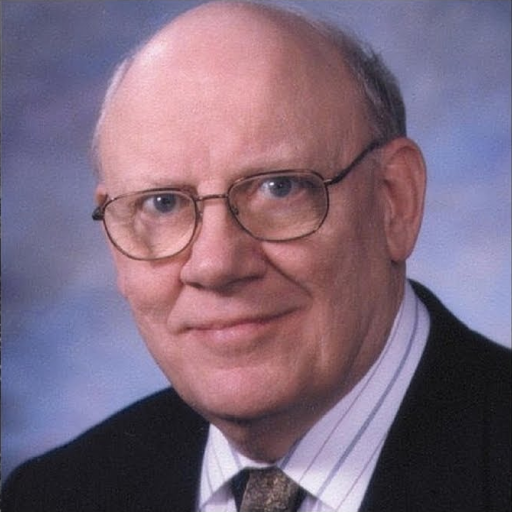Lakewood Church
Play on PC with BlueStacks – the Android Gaming Platform, trusted by 500M+ gamers.
Page Modified on: July 10, 2019
Play Lakewood Church on PC
Lakewood Church exists as a source of hope and encouragement for your faith journey. Stay connected with our brand new app, where you’ll be able to stream live services with inspirational messages from Joel Osteen, Lisa Osteen Comes, Jonathan Osteen and more. Plus, enjoy uplifting worship from the Lakewood Music team.
You can also give online and preview our amazing lineup of upcoming speakers. Don’t miss a moment of what’s happening at Lakewood!
Stay tuned for new features and updates being added in the coming weeks.
Play Lakewood Church on PC. It’s easy to get started.
-
Download and install BlueStacks on your PC
-
Complete Google sign-in to access the Play Store, or do it later
-
Look for Lakewood Church in the search bar at the top right corner
-
Click to install Lakewood Church from the search results
-
Complete Google sign-in (if you skipped step 2) to install Lakewood Church
-
Click the Lakewood Church icon on the home screen to start playing