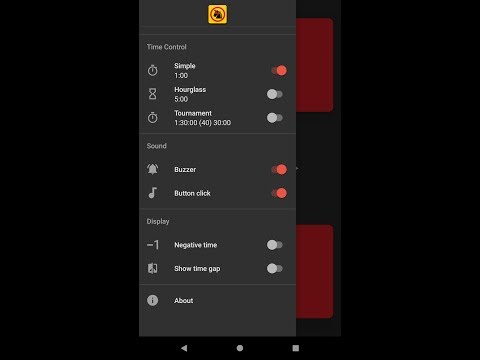Chess Clock
Play on PC with BlueStacks – the Android Gaming Platform, trusted by 500M+ gamers.
Page Modified on: March 31, 2018
Play Chess Clock on PC
-Take Back
-Adjust player clock during game (touch the time when paused)
-Move Counter
-Swap the button positions
-Landscape and portrait orientations
-Bell when time runs out
-Bronstein and Fischer delay intervals
-For experienced players, the official FIDE tournament time controls can be used (or use your own custom settings)
-Hourglass time option (your time goes up while your opponent's goes down)
-Option to see time difference between clocks while other clock is running
Play Chess Clock on PC. It’s easy to get started.
-
Download and install BlueStacks on your PC
-
Complete Google sign-in to access the Play Store, or do it later
-
Look for Chess Clock in the search bar at the top right corner
-
Click to install Chess Clock from the search results
-
Complete Google sign-in (if you skipped step 2) to install Chess Clock
-
Click the Chess Clock icon on the home screen to start playing