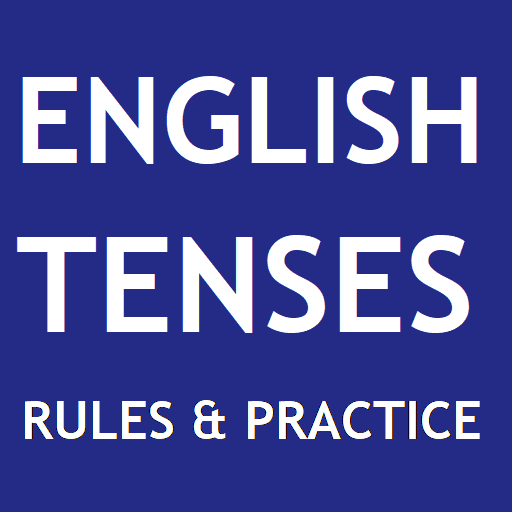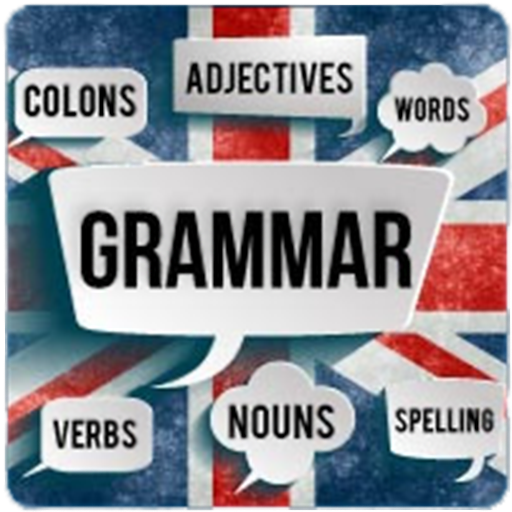Tense Easy Way
Graj na PC z BlueStacks – Platforma gamingowa Android, która uzyskała zaufanie ponad 500 milionów graczy!
Strona zmodyfikowana w dniu: 13 grudnia 2019
Play Tense Easy Way on PC
*Methods of all Tense patterns
*Lots of Examples of Tense
*Easy Structure of Tense
*Lots of Quiz game
*English Community for sharing your learning English
One can easily understand Tense through this App. Speaking and Writing English will be very easy by learning Tense. Download this App and enjoy your Tense learning.
-----------------------------------------------------------------------------------------------------------------------
This app is also connected with English Learning Community (ELC) which is designed for the persons who Love to learn English Language. We dream to build a community where members assist each other to learn English. Join and become an ELC member in the English Learning Community (ELC).
What you can do as a member of ELC:
* You can Learn English from ELC community.
* You can learn English from ELC posts.
* You can chat with ELC community members.
* You can solve English problems just chatting with ELC members.
* You can ask any Questions to ELC community for the Answers you want.
* You can post your experience on learning English to ELC members.
* You can share English Learning Tips with ELC members.
* You can find lots of members who want to learn English like you.
* You can become an ELC Expert by earning scores.
Zagraj w Tense Easy Way na PC. To takie proste.
-
Pobierz i zainstaluj BlueStacks na PC
-
Zakończ pomyślnie ustawienie Google, aby otrzymać dostęp do sklepu Play, albo zrób to później.
-
Wyszukaj Tense Easy Way w pasku wyszukiwania w prawym górnym rogu.
-
Kliknij, aby zainstalować Tense Easy Way z wyników wyszukiwania
-
Ukończ pomyślnie rejestrację Google (jeśli krok 2 został pominięty) aby zainstalować Tense Easy Way
-
Klinij w ikonę Tense Easy Way na ekranie startowym, aby zacząć grę