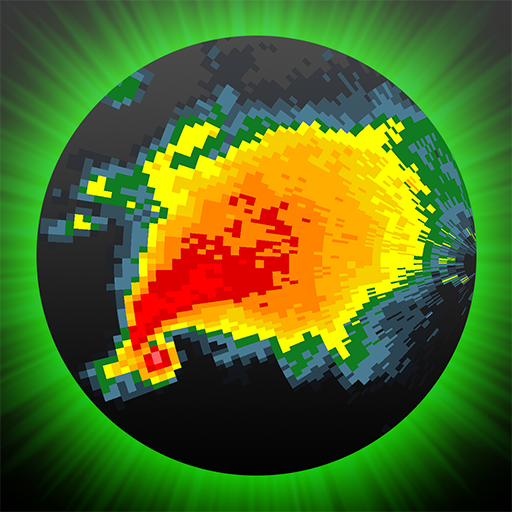wX
Play on PC with BlueStacks – the Android Gaming Platform, trusted by 500M+ gamers.
Page Modified on: February 19, 2020
Play wX on PC
If you *only* need current conditions and your local 7 day forecast then this app is probably more then you need although it will easily provide those 2 things as well. If you are looking for wasted screen real estate or fancy graphics this app is not for you. Given the depth of information covered there is a steep learning curve if you seek to use the program in it's entirety, help information is available and touched on below. Common weather acronyms are used throughout so you should be familiar with those as well. Currently United States locations are supported.
HELP is available from the main menu and by tapping on any text in the settings activities.
- Current forecast, 7 day conditions, sounding data for an unlimited number of locations from NWS.
- Customizable home screen
- (Android only) Tiles can be rearranged by long press and then drag and drop on Tabs: SPC, MISC, and IMAGES
- OpenGL based Nexrad radar interface with numerous options. Level 2 in the lowest tilt for base reflectivity/velocity is also available. 2 pane and 4 pane version also available in MISC tab.
- Optimized text product viewer for easy access to AFD,HWO and others from any NWS WFO.
- Vis/IR/WV/Radar mosaic viewer ( with animations ).
- Widgets ( nexrad radar, radar mosaic, vis, afd/hwo )
- SPC products ( such as Watches/MCDs/Convective Outlooks/Mesoanalysis )
- WPC products
- Weather models
- NHC products
(Android only) Notifications:
- Local alerts
- MCDs impacting your location
- MPDs impacting your location
- Convective outlooks for your location
- US MCD/Watches
- US tornadoes
- US MCD
- US MPD
- NHC Atlantic and EPAC advisories
Requirements: Android 4.1 or higher with 1GB of memory at a minimum ( recommended ).
Access required: App needs access to Your Location, Network Communication, Systems tools ( run at start-up for alerts ).
This app is licensed under the following license available online at ( and in source code zip):
http://www.gnu.org/licenses/gpl-3.0.html
FAQ at:
https://docs.google.com/document/d/1OQrviP10XBvQZ7QKh5R4bsd72ZKffK5f0ISRuCaSk5k/edit?usp=sharing
Source code at:
https://gitlab.com/joshua.tee/wx
Release notes at:
https://drive.google.com/open?id=0B9OogdTO1kXqcVJwekpwemFwSXM
Play wX on PC. It’s easy to get started.
-
Download and install BlueStacks on your PC
-
Complete Google sign-in to access the Play Store, or do it later
-
Look for wX in the search bar at the top right corner
-
Click to install wX from the search results
-
Complete Google sign-in (if you skipped step 2) to install wX
-
Click the wX icon on the home screen to start playing