
このページには広告が含まれます
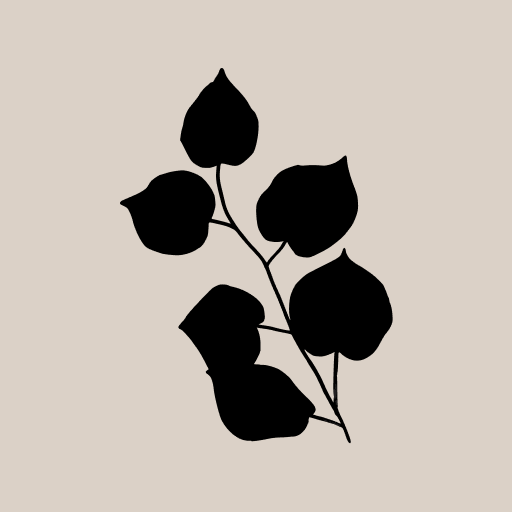
Presently: A Gratitude Journal
ライフスタイル | Presently
BlueStacksを使ってPCでプレイ - 5憶以上のユーザーが愛用している高機能Androidゲーミングプラットフォーム
Play Presently: A Gratitude Journal on PC
Practice gratitude with this simple, always free, and private gratitude journaling app.
Presently lets you:
⁕ Record daily entries of gratitude
⁕ Reflect back on your past moments of gratitude
⁕ Find motivation through quotes and prompts
⁕ Set daily reminders to continue your gratitude practice
⁕ Lock your entries with fingerprint or face id
⁕ Search your old entries
⁕ Share your entries with family and friends
⁕ Export/import your entries
⁕ Switch to your favorite color scheme
Presently is 100% free and ad free. All of your entries stay on your device and in your control.
Presently lets you:
⁕ Record daily entries of gratitude
⁕ Reflect back on your past moments of gratitude
⁕ Find motivation through quotes and prompts
⁕ Set daily reminders to continue your gratitude practice
⁕ Lock your entries with fingerprint or face id
⁕ Search your old entries
⁕ Share your entries with family and friends
⁕ Export/import your entries
⁕ Switch to your favorite color scheme
Presently is 100% free and ad free. All of your entries stay on your device and in your control.
Presently: A Gratitude JournalをPCでプレイ
-
BlueStacksをダウンロードしてPCにインストールします。
-
GoogleにサインインしてGoogle Play ストアにアクセスします。(こちらの操作は後で行っても問題ありません)
-
右上の検索バーにPresently: A Gratitude Journalを入力して検索します。
-
クリックして検索結果からPresently: A Gratitude Journalをインストールします。
-
Googleサインインを完了してPresently: A Gratitude Journalをインストールします。※手順2を飛ばしていた場合
-
ホーム画面にてPresently: A Gratitude Journalのアイコンをクリックしてアプリを起動します。



