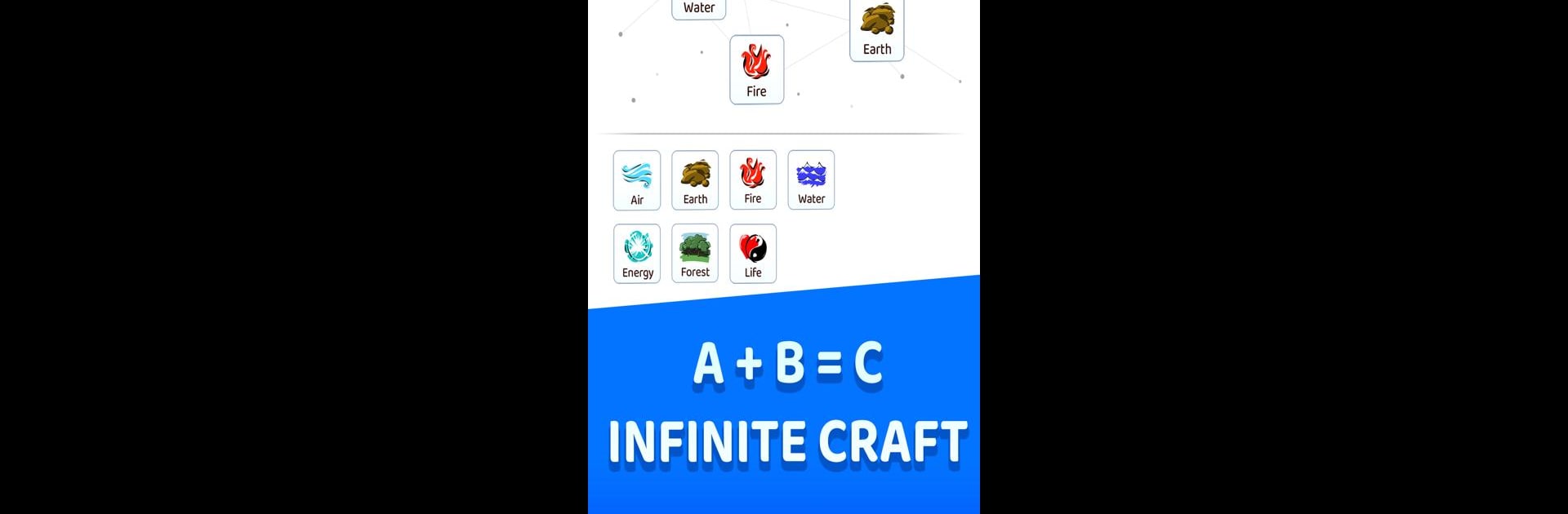
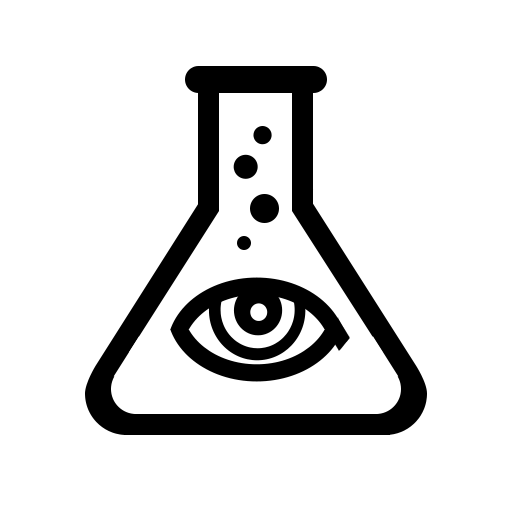
Doodle God: Infinite Craft'er
BlueStacksを使ってPCでプレイ - 5憶以上のユーザーが愛用している高機能Androidゲーミングプラットフォーム
Play Doodle God: Infinite Craft'er on PC or Mac
Step into the World of Doodle God: Infinite Craft’er, a thrilling Simulation game from the house of JoyBits Ltd.. Play this Android game on BlueStacks App Player and experience immersive gaming on PC or Mac.
About the Game
In “Doodle God: Infinite Craft’er” by JoyBits Ltd., dive into the enchanting world of alchemy and simulation. It’s all about crafting a unique universe by merging elements like fire, earth, wind, and air. Begin with tiny microorganisms and evolve to create civilizations and unexpected wonders. Just a heads-up: discovering the wheel might lead you to an unexpected zombie outbreak!
Game Features
-
New Modes and Challenges
Enjoy the all-new “Planet” and “Mission” modes, offering visually dynamic elements and intriguing puzzles to keep your creativity flowing. -
Craft Your World
Combine elements to create over 300 items and concepts. Watch as your world breathes life, from volcanoes to skyscrapers and more. -
Witty Rewards
Unlock inspiration and humor from historical philosophers and comedians as you successfully mix new elements. -
Localized Fun at Your Fingertips
Available in 13 languages, playable on both phones and tablets. Plus, you can choose to turn off ads anytime!
Experience all of this seamlessly on BlueStacks.
Get ready for a buttery smooth, high-performance gaming action only on BlueStacks.
Doodle God: Infinite Craft'erをPCでプレイ
-
BlueStacksをダウンロードしてPCにインストールします。
-
GoogleにサインインしてGoogle Play ストアにアクセスします。(こちらの操作は後で行っても問題ありません)
-
右上の検索バーにDoodle God: Infinite Craft'erを入力して検索します。
-
クリックして検索結果からDoodle God: Infinite Craft'erをインストールします。
-
Googleサインインを完了してDoodle God: Infinite Craft'erをインストールします。※手順2を飛ばしていた場合
-
ホーム画面にてDoodle God: Infinite Craft'erのアイコンをクリックしてアプリを起動します。



