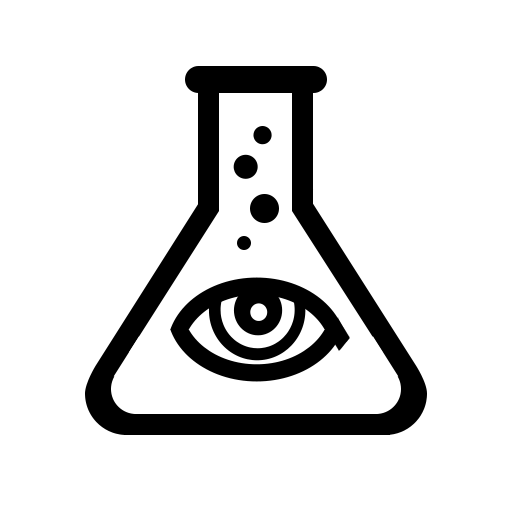Doodle God HD Alchemy
Spiele auf dem PC mit BlueStacks - der Android-Gaming-Plattform, der über 500 Millionen Spieler vertrauen.
Seite geändert am: 08.06.2023
Play Doodle God on PC or Mac
Go all the way back to the renaissance days and maintain the balance between traditional families from your kingdom with mystical items and a complex political environment. Embark in a great journey with new kingdoms and an exclusive plot, much different from last time! Play Reigns: Her Majesty on PC and Mac with BlueStacks and create the best narrative possible of your kingdom. Reach specific goals and go from reign to reign to unlock new sets of cards and directions. Take your dynasty to a higher level and make sure to endure your name through history. Treat people the way you please and be prepared to get back their requests. Your relationship will be responsible for shaping not only the time you will be allowed to sit on the throne, but your entire future too. Can you take on that royal challenge and prove yourself a great monarch, or are you about to fall into disgrace and be remembered as a huge failure? It’s up to you which way it is going to be! Download Reigns: Her Majesty on PC with BlueStacks and prove your reigning skills as queen.
Spiele Doodle God HD Alchemy auf dem PC. Der Einstieg ist einfach.
-
Lade BlueStacks herunter und installiere es auf deinem PC
-
Schließe die Google-Anmeldung ab, um auf den Play Store zuzugreifen, oder mache es später
-
Suche in der Suchleiste oben rechts nach Doodle God HD Alchemy
-
Klicke hier, um Doodle God HD Alchemy aus den Suchergebnissen zu installieren
-
Schließe die Google-Anmeldung ab (wenn du Schritt 2 übersprungen hast), um Doodle God HD Alchemy zu installieren.
-
Klicke auf dem Startbildschirm auf das Doodle God HD Alchemy Symbol, um mit dem Spielen zu beginnen