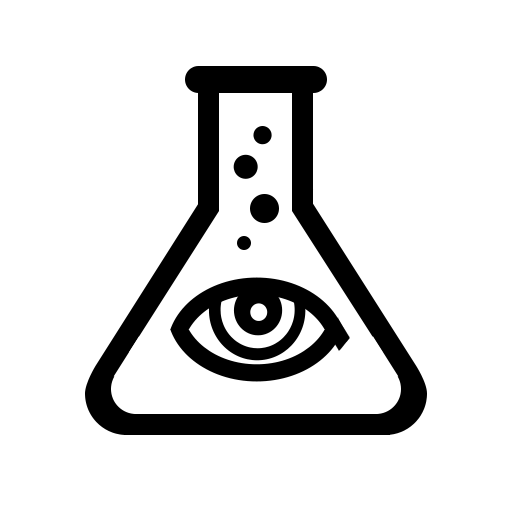Doodle God HD Alchemy
BlueStacksを使ってPCでプレイ - 5憶以上のユーザーが愛用している高機能Androidゲーミングプラットフォーム
Play Doodle God on PC or Mac
Go all the way back to the renaissance days and maintain the balance between traditional families from your kingdom with mystical items and a complex political environment. Embark in a great journey with new kingdoms and an exclusive plot, much different from last time! Play Reigns: Her Majesty on PC and Mac with BlueStacks and create the best narrative possible of your kingdom. Reach specific goals and go from reign to reign to unlock new sets of cards and directions. Take your dynasty to a higher level and make sure to endure your name through history. Treat people the way you please and be prepared to get back their requests. Your relationship will be responsible for shaping not only the time you will be allowed to sit on the throne, but your entire future too. Can you take on that royal challenge and prove yourself a great monarch, or are you about to fall into disgrace and be remembered as a huge failure? It’s up to you which way it is going to be! Download Reigns: Her Majesty on PC with BlueStacks and prove your reigning skills as queen.
Doodle God HD AlchemyをPCでプレイ
-
BlueStacksをダウンロードしてPCにインストールします。
-
GoogleにサインインしてGoogle Play ストアにアクセスします。(こちらの操作は後で行っても問題ありません)
-
右上の検索バーにDoodle God HD Alchemyを入力して検索します。
-
クリックして検索結果からDoodle God HD Alchemyをインストールします。
-
Googleサインインを完了してDoodle God HD Alchemyをインストールします。※手順2を飛ばしていた場合
-
ホーム画面にてDoodle God HD Alchemyのアイコンをクリックしてアプリを起動します。