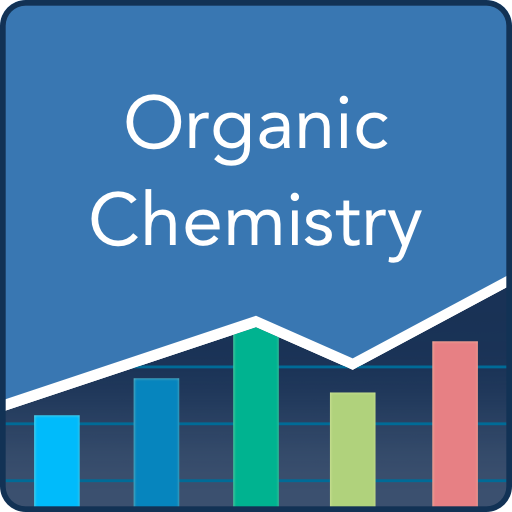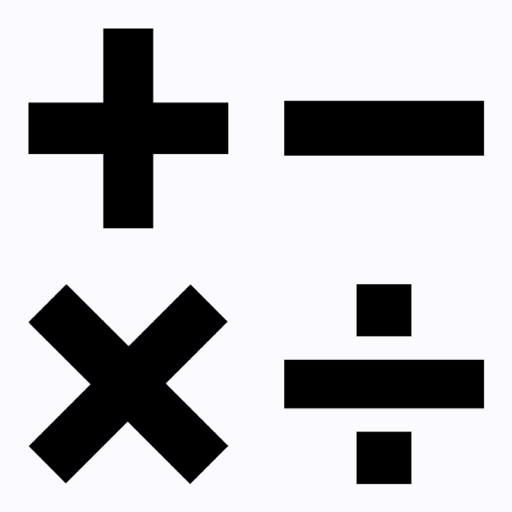
Calculation Training
Play on PC with BlueStacks – the Android Gaming Platform, trusted by 500M+ gamers.
Page Modified on: January 24, 2020
Play Calculation Training on PC
There are no redundant functionality to do calculation training.
This app makes it easy to train calculation skills and mental arithmetic speed as playing game.
Please use this app to brain warming up exercises for kids and older adults.
It's effective for elementary school students.
You can select training difficulty, time and type of training. There are five kind of math calculation training.
+ Addition
+ Subtraction
+ Multiplication
+ Division
+ ALL (Four arithmetic operations)
Training time can be set from 20sec to 90sec.
You can change number of questions from 10 to 50.
Answer input type can be choose. Input from high order digit or low order digit.
Two ten key layout available.
Train your calculation skills! Everyday training makes you easy to calculate big numbers in your mind.
-----
Name: Calculation Training For Brain
Category: Education, Calculation, Brain Training, Kids, Student
Price: Free
-----
Play Calculation Training on PC. It’s easy to get started.
-
Download and install BlueStacks on your PC
-
Complete Google sign-in to access the Play Store, or do it later
-
Look for Calculation Training in the search bar at the top right corner
-
Click to install Calculation Training from the search results
-
Complete Google sign-in (if you skipped step 2) to install Calculation Training
-
Click the Calculation Training icon on the home screen to start playing