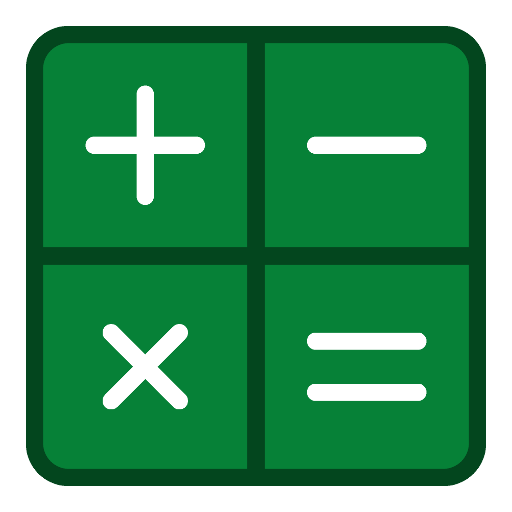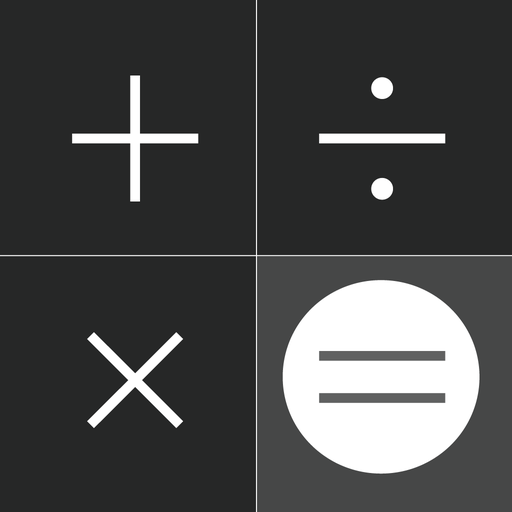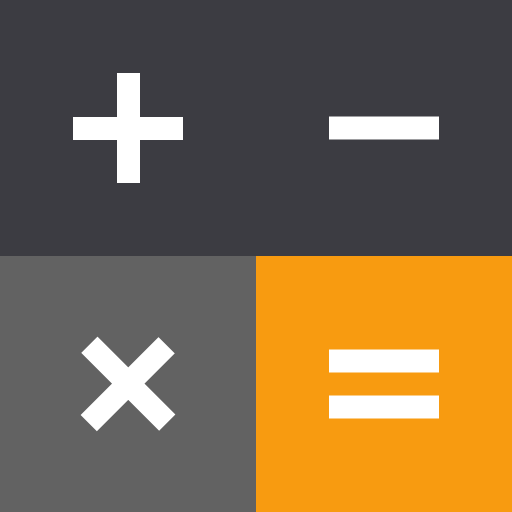このページには広告が含まれます

式と履歴が見れる電卓 PanecalST
仕事効率化 | Appsys
BlueStacksを使ってPCでプレイ - 5憶以上のユーザーが愛用している高機能Androidゲーミングプラットフォーム
Play Calculator on PC
Super easy calculator for editing formulas by using a cursor.
[ Features ]
- Easy operation for editing formulas
- Re-calculation by using history
- Four arithmetic operations, root, percentages, time, tax and parentheses calculations
- Memory, M+, M-, MR, MC
- Scroll up/down lines
- Cut, copy and paste
- Expressions history and answer history
- Grouping separator and decimal point
- Various settings (Long tap MENU key)
[ What do you use "Calculator" for ]
- General calculator
- Tax and VAT
- Sales, profit and cost
- Split a payments at restaurant
- Long formulas calculation
- Formula include parenthesis
- Elapsed time, time addition and subtraction, production time, costing from time
[ Four arithmetic operations ]
1 + 2 - 3 × 4 ÷ 5 = 0.6
[ Time calculation ]
16:15 - 12:45 = 3:30:00
1.5 × (16:15 - 12:45) = 5:15:00
Press [H:M:S] key for changing value after calculation.
=5.25
[ Root calculation (Long press)]
√( 2 × 2) = 2
[ Percentage calculation ]
500 + 20% = 600
500 - 20% = 400
500 × 20% = 100
100 ÷ 500% = 20
[ Tax calculation ]
500 Tax+ = 525
525 Tax- = 500
[ Parenthesis calculation ]
( 1 + 2 ) × ( 3 + 4 ) = 21
( 1 + 2 ) ( 3 + 4 ) ( 5 + 6 ) = 231
[ Grouping separator and decimal point ]
123,456,789.1 + 0.02 = 123,456,789.12
123.456.789,1 + 0,02 = 123.456.789,12
(Depends on setting)
[ Display ]
Calculator indicates long expressions on the display. If you may mistake to input expressions, you can correct this expressions easily and quickly using by back space key, arrow keys and C(clear) key.
[ Re-play and history functions ]
Calculator has "Re-play function". It indicates expressions that you inputted in the recently using by △(re-play)key. If you long-press re-play key, expressions history table is available.
[ Last answer and history functions ]
Last answer is that indicates the last calculation result by using Ans key. If you long-press Ans key, a last answer history table is available.
[ Percent calculator ]
If you would like to calculate “20% more $50”, you can input 50+20% and get a result.
[ Tax calculator ]
This calculator can store tax rate in the setting. And you can get price including / excluding tax easily and quickly using by Tax+/Tax- keys.
[ Disclaimer ]
Please note in advance that Appsys is not responsible for any damage or lost profits caused by the use of this software, or any claims from third parties.
[ Features ]
- Easy operation for editing formulas
- Re-calculation by using history
- Four arithmetic operations, root, percentages, time, tax and parentheses calculations
- Memory, M+, M-, MR, MC
- Scroll up/down lines
- Cut, copy and paste
- Expressions history and answer history
- Grouping separator and decimal point
- Various settings (Long tap MENU key)
[ What do you use "Calculator" for ]
- General calculator
- Tax and VAT
- Sales, profit and cost
- Split a payments at restaurant
- Long formulas calculation
- Formula include parenthesis
- Elapsed time, time addition and subtraction, production time, costing from time
[ Four arithmetic operations ]
1 + 2 - 3 × 4 ÷ 5 = 0.6
[ Time calculation ]
16:15 - 12:45 = 3:30:00
1.5 × (16:15 - 12:45) = 5:15:00
Press [H:M:S] key for changing value after calculation.
=5.25
[ Root calculation (Long press)]
√( 2 × 2) = 2
[ Percentage calculation ]
500 + 20% = 600
500 - 20% = 400
500 × 20% = 100
100 ÷ 500% = 20
[ Tax calculation ]
500 Tax+ = 525
525 Tax- = 500
[ Parenthesis calculation ]
( 1 + 2 ) × ( 3 + 4 ) = 21
( 1 + 2 ) ( 3 + 4 ) ( 5 + 6 ) = 231
[ Grouping separator and decimal point ]
123,456,789.1 + 0.02 = 123,456,789.12
123.456.789,1 + 0,02 = 123.456.789,12
(Depends on setting)
[ Display ]
Calculator indicates long expressions on the display. If you may mistake to input expressions, you can correct this expressions easily and quickly using by back space key, arrow keys and C(clear) key.
[ Re-play and history functions ]
Calculator has "Re-play function". It indicates expressions that you inputted in the recently using by △(re-play)key. If you long-press re-play key, expressions history table is available.
[ Last answer and history functions ]
Last answer is that indicates the last calculation result by using Ans key. If you long-press Ans key, a last answer history table is available.
[ Percent calculator ]
If you would like to calculate “20% more $50”, you can input 50+20% and get a result.
[ Tax calculator ]
This calculator can store tax rate in the setting. And you can get price including / excluding tax easily and quickly using by Tax+/Tax- keys.
[ Disclaimer ]
Please note in advance that Appsys is not responsible for any damage or lost profits caused by the use of this software, or any claims from third parties.
式と履歴が見れる電卓 PanecalSTをPCでプレイ
-
BlueStacksをダウンロードしてPCにインストールします。
-
GoogleにサインインしてGoogle Play ストアにアクセスします。(こちらの操作は後で行っても問題ありません)
-
右上の検索バーに式と履歴が見れる電卓 PanecalSTを入力して検索します。
-
クリックして検索結果から式と履歴が見れる電卓 PanecalSTをインストールします。
-
Googleサインインを完了して式と履歴が見れる電卓 PanecalSTをインストールします。※手順2を飛ばしていた場合
-
ホーム画面にて式と履歴が見れる電卓 PanecalSTのアイコンをクリックしてアプリを起動します。