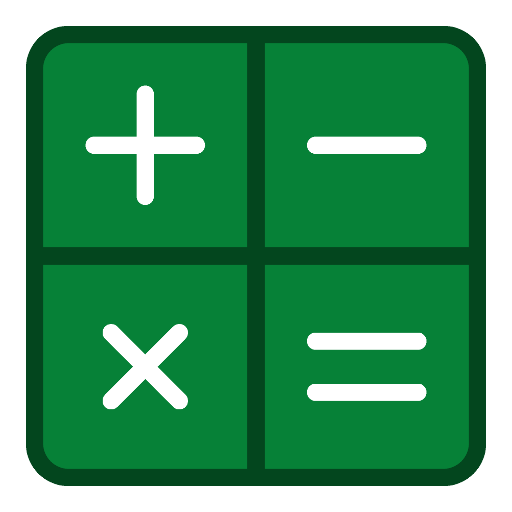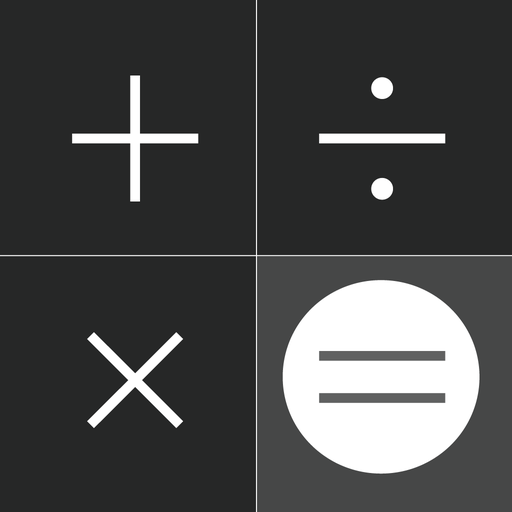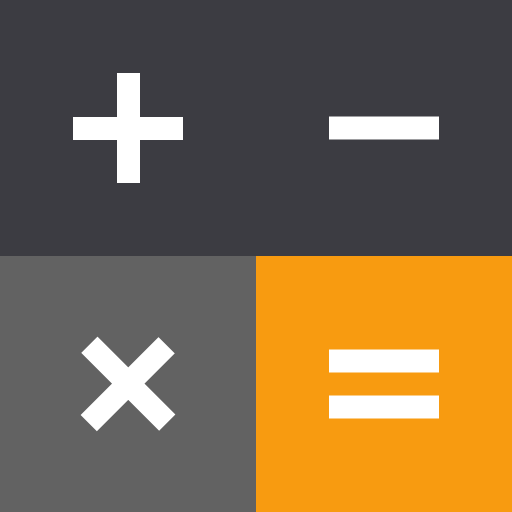Máy tính
Chơi trên PC với BlueStacks - Nền tảng chơi game Android, được hơn 500 triệu game thủ tin tưởng.
Trang đã được sửa đổi vào: 14 tháng 11, 2019
Play Calculator on PC
[ Features ]
- Easy operation for editing formulas
- Re-calculation by using history
- Four arithmetic operations, root, percentages, time, tax and parentheses calculations
- Memory, M+, M-, MR, MC
- Scroll up/down lines
- Cut, copy and paste
- Expressions history and answer history
- Grouping separator and decimal point
- Various settings (Long tap MENU key)
[ What do you use "Calculator" for ]
- General calculator
- Tax and VAT
- Sales, profit and cost
- Split a payments at restaurant
- Long formulas calculation
- Formula include parenthesis
- Elapsed time, time addition and subtraction, production time, costing from time
[ Four arithmetic operations ]
1 + 2 - 3 × 4 ÷ 5 = 0.6
[ Time calculation ]
16:15 - 12:45 = 3:30:00
1.5 × (16:15 - 12:45) = 5:15:00
Press [H:M:S] key for changing value after calculation.
=5.25
[ Root calculation (Long press)]
√( 2 × 2) = 2
[ Percentage calculation ]
500 + 20% = 600
500 - 20% = 400
500 × 20% = 100
100 ÷ 500% = 20
[ Tax calculation ]
500 Tax+ = 525
525 Tax- = 500
[ Parenthesis calculation ]
( 1 + 2 ) × ( 3 + 4 ) = 21
( 1 + 2 ) ( 3 + 4 ) ( 5 + 6 ) = 231
[ Grouping separator and decimal point ]
123,456,789.1 + 0.02 = 123,456,789.12
123.456.789,1 + 0,02 = 123.456.789,12
(Depends on setting)
[ Display ]
Calculator indicates long expressions on the display. If you may mistake to input expressions, you can correct this expressions easily and quickly using by back space key, arrow keys and C(clear) key.
[ Re-play and history functions ]
Calculator has "Re-play function". It indicates expressions that you inputted in the recently using by △(re-play)key. If you long-press re-play key, expressions history table is available.
[ Last answer and history functions ]
Last answer is that indicates the last calculation result by using Ans key. If you long-press Ans key, a last answer history table is available.
[ Percent calculator ]
If you would like to calculate “20% more $50”, you can input 50+20% and get a result.
[ Tax calculator ]
This calculator can store tax rate in the setting. And you can get price including / excluding tax easily and quickly using by Tax+/Tax- keys.
[ Disclaimer ]
Please note in advance that Appsys is not responsible for any damage or lost profits caused by the use of this software, or any claims from third parties.
Chơi Máy tính trên PC. Rất dễ để bắt đầu
-
Tải và cài đặt BlueStacks trên máy của bạn
-
Hoàn tất đăng nhập vào Google để đến PlayStore, hoặc thực hiện sau
-
Tìm Máy tính trên thanh tìm kiếm ở góc phải màn hình
-
Nhấn vào để cài đặt Máy tính trong danh sách kết quả tìm kiếm
-
Hoàn tất đăng nhập Google (nếu bạn chưa làm bước 2) để cài đặt Máy tính
-
Nhấn vào icon Máy tính tại màn hình chính để bắt đầu chơi