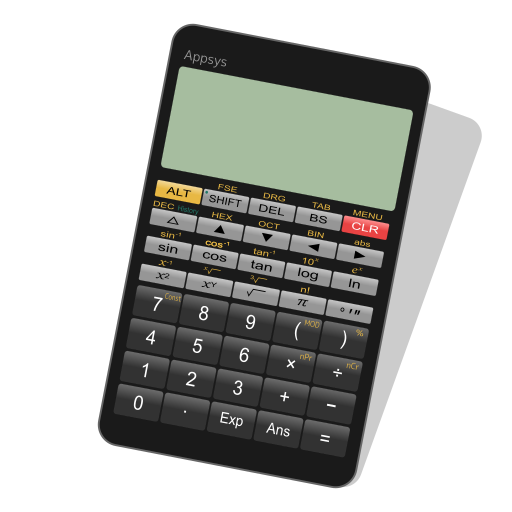このページには広告が含まれます

図形電卓 ShapeInfo
Tools | Appsys
BlueStacksを使ってPCでプレイ - 5憶以上のユーザーが愛用している高機能Androidゲーミングプラットフォーム
Play Figure calculator ShapeInfo on PC
Feature
The ShapeInfo is useful application for calculating shape lengths, angles and area. You can get some calculated values, lengths and angles of the shape, from choosing and entering values in the text boxes.
How to use
1. Choosing shape from the list.
2. Enter the value to the box upon the orange points. You can change the formation of the orange points by "NEXT" button (orange color) or tapping orange/gray point near the box that you are going to enter the value.
3. You can get calculated values of the shape, immediately after entering values.
Applications
- For the software developer, the mechanical engineer, the dynamics engineer and the surveying engineer.
- Study mathematics for high school students.
Functions
- Calculate lengths, angles and the area for the right triangle, the triangle, the sector, the circle and ellipse.
- Calculate volume for the triangular pyramid, the triangular prism, the circular cone, circular cylinder and the sphere.
Shapes
- Right triangle
- Triangle
- Sector
- Circle
- Ellipse
- Triangular pyramid
- Triangular prism
- Circular cone
- Circular cylinder
- Oblique cutting circular cylinder
- Sphere
Disclaimer
Appsys does not accept responsibility for any loss, which may arise from reliance on the software or materials published on this site.
The ShapeInfo is useful application for calculating shape lengths, angles and area. You can get some calculated values, lengths and angles of the shape, from choosing and entering values in the text boxes.
How to use
1. Choosing shape from the list.
2. Enter the value to the box upon the orange points. You can change the formation of the orange points by "NEXT" button (orange color) or tapping orange/gray point near the box that you are going to enter the value.
3. You can get calculated values of the shape, immediately after entering values.
Applications
- For the software developer, the mechanical engineer, the dynamics engineer and the surveying engineer.
- Study mathematics for high school students.
Functions
- Calculate lengths, angles and the area for the right triangle, the triangle, the sector, the circle and ellipse.
- Calculate volume for the triangular pyramid, the triangular prism, the circular cone, circular cylinder and the sphere.
Shapes
- Right triangle
- Triangle
- Sector
- Circle
- Ellipse
- Triangular pyramid
- Triangular prism
- Circular cone
- Circular cylinder
- Oblique cutting circular cylinder
- Sphere
Disclaimer
Appsys does not accept responsibility for any loss, which may arise from reliance on the software or materials published on this site.
図形電卓 ShapeInfoをPCでプレイ
-
BlueStacksをダウンロードしてPCにインストールします。
-
GoogleにサインインしてGoogle Play ストアにアクセスします。(こちらの操作は後で行っても問題ありません)
-
右上の検索バーに図形電卓 ShapeInfoを入力して検索します。
-
クリックして検索結果から図形電卓 ShapeInfoをインストールします。
-
Googleサインインを完了して図形電卓 ShapeInfoをインストールします。※手順2を飛ばしていた場合
-
ホーム画面にて図形電卓 ShapeInfoのアイコンをクリックしてアプリを起動します。