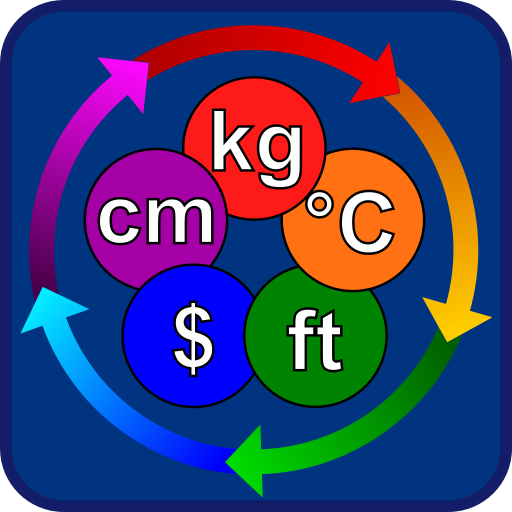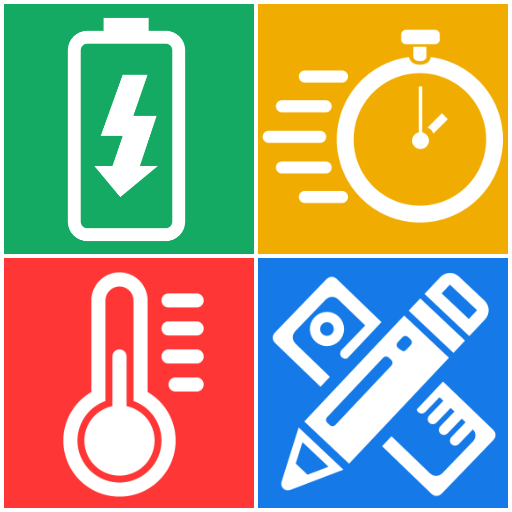单位转换器
工具 | Appsys
在電腦上使用BlueStacks –受到5億以上的遊戲玩家所信任的Android遊戲平台。
Play Unit converter on PC
This is unit converter application. The cursor is also displayed by numerical input by the numeric keypad. The result of the conversion value can be transferred to the clipboard or "Panecal scientific calculator".
You can use this unit conversion tool for work, study, everyday.
[feature]
* Easily rearrange the display order with a display like a card
* Display your favorite units
* Conversion source unit also follows favorites
* You can also swipe the delimiter of the calculation result list
* After calculation, conversion source unit can be changed
* Calculation results can be transferred to Clipboard or Scientific calculator Panecal
* Number of decimal places settings
[Conversion type]
Length, area, volume, mass, pressure, temperature, speed, force, work, power
[Disclaimer]
APPSYS does not accept responsibility for any loss which may arise from reliance on the software or materials published on this site.
You can use this unit conversion tool for work, study, everyday.
[feature]
* Easily rearrange the display order with a display like a card
* Display your favorite units
* Conversion source unit also follows favorites
* You can also swipe the delimiter of the calculation result list
* After calculation, conversion source unit can be changed
* Calculation results can be transferred to Clipboard or Scientific calculator Panecal
* Number of decimal places settings
[Conversion type]
Length, area, volume, mass, pressure, temperature, speed, force, work, power
[Disclaimer]
APPSYS does not accept responsibility for any loss which may arise from reliance on the software or materials published on this site.
在電腦上遊玩单位转换器 . 輕易上手.
-
在您的電腦上下載並安裝BlueStacks
-
完成Google登入後即可訪問Play商店,或等你需要訪問Play商店十再登入
-
在右上角的搜索欄中尋找 单位转换器
-
點擊以從搜索結果中安裝 单位转换器
-
完成Google登入(如果您跳過了步驟2),以安裝 单位转换器
-
在首頁畫面中點擊 单位转换器 圖標來啟動遊戲