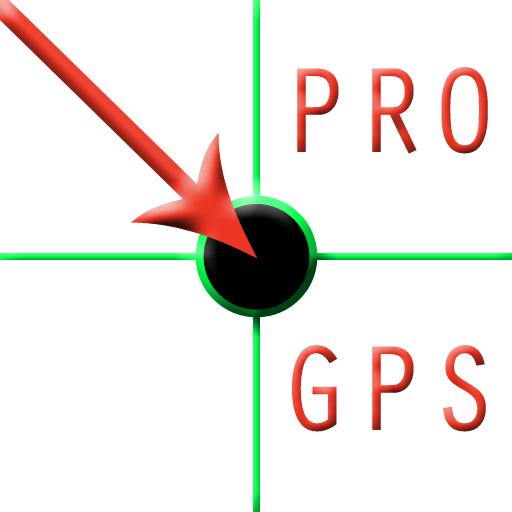Drogger GPS for DG-PRO1(RW)
Spiele auf dem PC mit BlueStacks - der Android-Gaming-Plattform, der über 500 Millionen Spieler vertrauen.
Seite geändert am: 20. Dezember 2019
Play Drogger GPS for DG-PRO1(RW) on PC
Ideal for applications requiring highly accurate and high frequency location updates, such as Motor-sports.
Drogger GPS is optimized for DG-PRO1 and DG-PRO1RW.
You can buy DG-PRO1 and DG-PRO1RW from amazon.co.jp.
https://www.amazon.co.jp/dp/B07LGQKXF6/ref=cm_sw_em_r_mt_dp_U_WLCjCbBRS89HM
Especially optimized for DG-PRO1(RW), it supports high rate update of over 10Hz.
In the case of DG-PRO1(RW), it is possible to perform highly efficient Bluetooth data transfer with binary message.
Also, processing with general NMEA messages is possible.
Note:
This application requires Bluetooth external GPS equipment.
This app has been tested with DG-PRO1(RW).
We do not test other external GPS devices.
External GPS via USB connection is not supported.
# General features
* Bluetooth connection control.
* Mock provider service.
* DG-PRO1(RW) receiver settings.
* Background operation by Android service
* High rate location update of 10 Hz or higher
* A-GNSS support
* Logging as CSV or GPX 1.0 or GPX 1.1 format (0.55 sec (18 Hz) to 60 sec intervals)
* Supports u-blox UBX message (NAV-PVT, NAV-SAT, CFG-PMS, MON-VER, HNR-PVT)
* NMEA message unnecessary (when UBX message is enabled)
* Display hardware and firmware versions.
* NMEA Message output via TCP connection.
# Additional functions in DG-PRO1RW
* RTK Rover, Stationary base supported
* Ntrip client, server, simple caster
* P2P communication between RTK Rover and Stationary base
* Get and save u-blox RAW messages
* 2 frequency reception status display
# Special Special app support
* Support AgriBus-NAVI
For more information , please see the following application guide.
http://drogger.hatenadiary.jp/entry/drogger-gps_app_guide_en
You can also display it from the help button of the app.
# Location information, map, satellite information
You can check location information, maps and satellite information. These are for checking the operation of DG-PRO1(RW). Other purposes are not considered.
# Non-guaranteed P2P communication
P2P communication does not guarantee the operation, quality of service, interruption, cancellation, abolition, etc. at all.
# Bugs, Issue reports, Requests
Please send bugs to bizrails@gmail.com with detailed contents and reproduction procedures. In principle, bug reports in reviews on Google Play are not supported.
# Lap timer app for Motor-sports
Please also look at Drogger, a lap timer application using GPS.
https://play.google.com/store/apps/details?id=jp.bizstation.drogger
Spiele Drogger GPS for DG-PRO1(RW) auf dem PC. Der Einstieg ist einfach.
-
Lade BlueStacks herunter und installiere es auf deinem PC
-
Schließe die Google-Anmeldung ab, um auf den Play Store zuzugreifen, oder mache es später
-
Suche in der Suchleiste oben rechts nach Drogger GPS for DG-PRO1(RW)
-
Klicke hier, um Drogger GPS for DG-PRO1(RW) aus den Suchergebnissen zu installieren
-
Schließe die Google-Anmeldung ab (wenn du Schritt 2 übersprungen hast), um Drogger GPS for DG-PRO1(RW) zu installieren.
-
Klicke auf dem Startbildschirm auf das Drogger GPS for DG-PRO1(RW) Symbol, um mit dem Spielen zu beginnen