
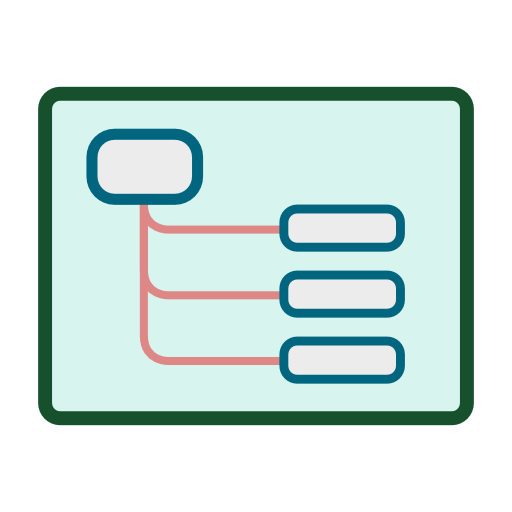
HalnaMind
Play on PC with BlueStacks – the Android Gaming Platform, trusted by 500M+ gamers.
Page Modified on: May 3, 2020
Play HalnaMind on PC
You can place your ideas as topics on the screen, to visualize as a map.
It is so-called mind map style app.
The file format is common with HalnaOutliner so the same file can be opened and edited with both apps.
It doesn't have many functions yet, but I will extend it continuously.
Features:
- Easy and quick to add and move topics
- Colors and sizes can be changed
- Zoom in/out with pinch gesture
- Copy and Paste
- Import/Export in FreeMind format
- Cooperation with 'HalnaOutliner'
Play HalnaMind on PC. It’s easy to get started.
-
Download and install BlueStacks on your PC
-
Complete Google sign-in to access the Play Store, or do it later
-
Look for HalnaMind in the search bar at the top right corner
-
Click to install HalnaMind from the search results
-
Complete Google sign-in (if you skipped step 2) to install HalnaMind
-
Click the HalnaMind icon on the home screen to start playing



