
このページには広告が含まれます

ミトラスフィア -MITRASPHERE-
ロールプレイング | Bank of Innovation, Inc.
BlueStacksを使ってPCでプレイ - 5憶以上のユーザーが愛用している高機能Androidゲーミングプラットフォーム
Play ミトラスフィア -MITRASPHERE- on PC
▼ An adventure story around a nostalgic world ▼
A world where the sky is covered with a huge sea - "Mitrasphere"
Touring the gold crystals "Mitra" falling from the sky
The world's secrets and your destiny intersect...
◇◆[Important] Notice of Service Termination◆◇
"Mitrasphere" will end its service at 16:59 on Friday, June 30, 2023.
Thank you very much for your patronage.
Please check our website for details.
https://boi.jp/230427_cm/
--------------------------------------------
This app is the main story that appeared in "Mitrasphere (online version)", dress-up, etc.
It is an application that you can enjoy.
* "Mitrasphere (Online Version)" ended at 16:59 on Friday, June 30, 2023.
For customers who have not played the online version,
Feel free to use it.
【Notes】
*You can use the following functions with the offline app.
■ Story
・You can enjoy the main story.
■ Map
・You can browse the appearance of the zone.
■ Sound
・You can enjoy the songs that appeared in the online version.
■ Avatar
・You can enjoy dressing up and shooting with the weapons that appeared in the online version.
■ picture book
・You can see the characters and monsters that appeared in the online version.
*Event stories, event zones, some characters, some monsters, and some songs are not included.
Also, please note that we do not support offline apps.
--------------------------------------------
Official Twitter account
https://twitter.com/mitrasphere_pr
--------------------------------------------
[Compatible terminals]
Android 5.1 or later and 64bit terminal
* Some terminals may not work even if the above conditions are met.
A world where the sky is covered with a huge sea - "Mitrasphere"
Touring the gold crystals "Mitra" falling from the sky
The world's secrets and your destiny intersect...
◇◆[Important] Notice of Service Termination◆◇
"Mitrasphere" will end its service at 16:59 on Friday, June 30, 2023.
Thank you very much for your patronage.
Please check our website for details.
https://boi.jp/230427_cm/
--------------------------------------------
This app is the main story that appeared in "Mitrasphere (online version)", dress-up, etc.
It is an application that you can enjoy.
* "Mitrasphere (Online Version)" ended at 16:59 on Friday, June 30, 2023.
For customers who have not played the online version,
Feel free to use it.
【Notes】
*You can use the following functions with the offline app.
■ Story
・You can enjoy the main story.
■ Map
・You can browse the appearance of the zone.
■ Sound
・You can enjoy the songs that appeared in the online version.
■ Avatar
・You can enjoy dressing up and shooting with the weapons that appeared in the online version.
■ picture book
・You can see the characters and monsters that appeared in the online version.
*Event stories, event zones, some characters, some monsters, and some songs are not included.
Also, please note that we do not support offline apps.
--------------------------------------------
Official Twitter account
https://twitter.com/mitrasphere_pr
--------------------------------------------
[Compatible terminals]
Android 5.1 or later and 64bit terminal
* Some terminals may not work even if the above conditions are met.
ミトラスフィア -MITRASPHERE-をPCでプレイ
-
BlueStacksをダウンロードしてPCにインストールします。
-
GoogleにサインインしてGoogle Play ストアにアクセスします。(こちらの操作は後で行っても問題ありません)
-
右上の検索バーにミトラスフィア -MITRASPHERE-を入力して検索します。
-
クリックして検索結果からミトラスフィア -MITRASPHERE-をインストールします。
-
Googleサインインを完了してミトラスフィア -MITRASPHERE-をインストールします。※手順2を飛ばしていた場合
-
ホーム画面にてミトラスフィア -MITRASPHERE-のアイコンをクリックしてアプリを起動します。


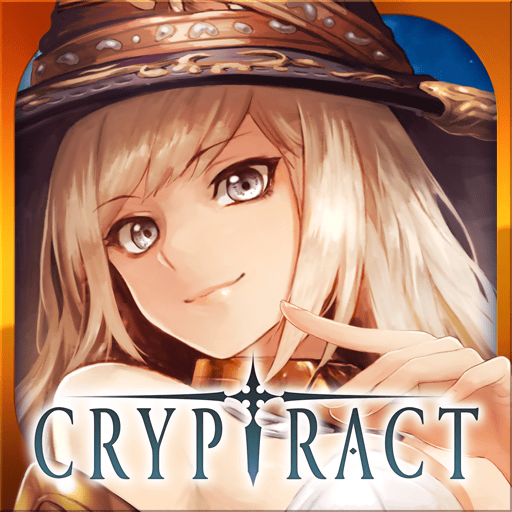
![征戦エクスカリバー[新感覚アバター&共闘ギルドバトル]](https://cdn-icon.bluestacks.com/lh3/h4QqbZZgzMocNuVFHt_HR-T6rvtx0jvsCNczux3udvUZIntCH-5QsIGb6eLJsrk1nQ)