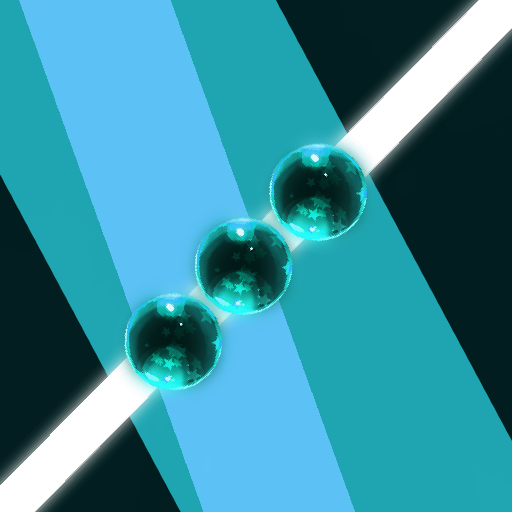このページには広告が含まれます

パズルの運び屋オンライン
None | Leev
BlueStacksを使ってPCでプレイ - 5憶以上のユーザーが愛用している高機能Androidゲーミングプラットフォーム
Play パズルの運び屋オンライン on PC
■ -Ball sort puzzle game that can be played online-
"Ball sort puzzle" x "e-sports" that rearranges the balls and aligns the colors
I think everyone has once seen an ad for a game where colorful balls and liquids are swapped in a test tube to match the colors.
Yes, it's a type of game where you lie down and eat potato chips while thinking carefully.
Of course, I'm happy and fun if I can solve the puzzles.
But are you really satisfied with that?
Whether you feel unsatisfied or not, please play this game.
Yamada in the next class may be able to win this game.
■ -Operation explanation-
You can have up to 3 balls by tapping any of the 5 lanes.
You can erase it by moving the five colored balls that spring up from the bottom to any lane and arranging three or more vertically or horizontally.
You can send a disturbing ball to your opponent.
The Ojama ball is gray at first, but it regains its color by erasing the ball next to it.
The loser who couldn't erase the ball and reached the ceiling.
■ -Completely free, no charge-
This game is completely free to play.
(There are advertisements)
"Ball sort puzzle" x "e-sports" that rearranges the balls and aligns the colors
I think everyone has once seen an ad for a game where colorful balls and liquids are swapped in a test tube to match the colors.
Yes, it's a type of game where you lie down and eat potato chips while thinking carefully.
Of course, I'm happy and fun if I can solve the puzzles.
But are you really satisfied with that?
Whether you feel unsatisfied or not, please play this game.
Yamada in the next class may be able to win this game.
■ -Operation explanation-
You can have up to 3 balls by tapping any of the 5 lanes.
You can erase it by moving the five colored balls that spring up from the bottom to any lane and arranging three or more vertically or horizontally.
You can send a disturbing ball to your opponent.
The Ojama ball is gray at first, but it regains its color by erasing the ball next to it.
The loser who couldn't erase the ball and reached the ceiling.
■ -Completely free, no charge-
This game is completely free to play.
(There are advertisements)
パズルの運び屋オンラインをPCでプレイ
-
BlueStacksをダウンロードしてPCにインストールします。
-
GoogleにサインインしてGoogle Play ストアにアクセスします。(こちらの操作は後で行っても問題ありません)
-
右上の検索バーにパズルの運び屋オンラインを入力して検索します。
-
クリックして検索結果からパズルの運び屋オンラインをインストールします。
-
Googleサインインを完了してパズルの運び屋オンラインをインストールします。※手順2を飛ばしていた場合
-
ホーム画面にてパズルの運び屋オンラインのアイコンをクリックしてアプリを起動します。