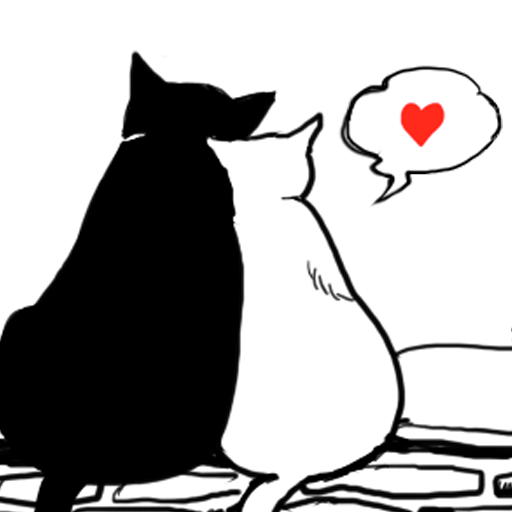Classy Theme-Roses in Bloom-
Graj na PC z BlueStacks – Platforma gamingowa Android, która uzyskała zaufanie ponad 500 milionów graczy!
Strona zmodyfikowana w dniu: 27 sierpnia 2014
Play Classy Theme-Roses in Bloom- on PC
Personalize Your Wallpaper and Icons With +HOME,
the FREE Customization App!
To use this theme you first must install +HOME.
■What is +HOME?
Personalizing your wallpaper, icons and widgets has never been easier with +HOME, the FREE customization launcher app!
With more than 1,000 different themes to chose from, you're sure to find a design to suit your every whim!
■Inquiries and Requests:
info+android@atm-plushome.com
-The images used are simply representations and may differ from the final product.
Zagraj w Classy Theme-Roses in Bloom- na PC. To takie proste.
-
Pobierz i zainstaluj BlueStacks na PC
-
Zakończ pomyślnie ustawienie Google, aby otrzymać dostęp do sklepu Play, albo zrób to później.
-
Wyszukaj Classy Theme-Roses in Bloom- w pasku wyszukiwania w prawym górnym rogu.
-
Kliknij, aby zainstalować Classy Theme-Roses in Bloom- z wyników wyszukiwania
-
Ukończ pomyślnie rejestrację Google (jeśli krok 2 został pominięty) aby zainstalować Classy Theme-Roses in Bloom-
-
Klinij w ikonę Classy Theme-Roses in Bloom- na ekranie startowym, aby zacząć grę