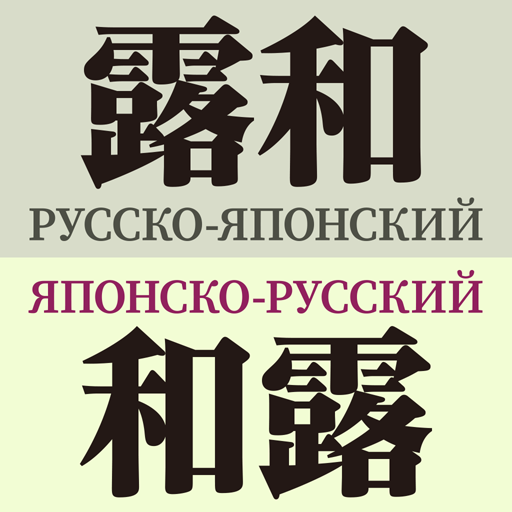Stamp Pack: Casual*Black
Gioca su PC con BlueStacks: la piattaforma di gioco Android, considerata affidabile da oltre 500 milioni di giocatori.
Pagina modificata il: 25 aprile 2016
Play Stamp Pack: Casual*Black on PC
Choose from our 25 Hand-drawn Stamps for a cute and casual look!
*Notice*
In order to use Stamps, you must first download the [+]HOME app (free). Get the app at the link below!
http://bit.ly/IApZK8
How to Use:
After installing [+]HOME, press and hold on the Home screen to see your Stamp List and select your Home Screen Deco!
■ Supported OS
Android OS: Compatible with version 2.2 or newer
■ Provided By
Ateam Inc.
www.a-tm.co.jp
- [+]HOME is a trademark of Ateam Inc.
- Android, Google Play are trademarks of Google Inc.
- Screenshots may differ depending on the device used.
Gioca Stamp Pack: Casual*Black su PC. È facile iniziare.
-
Scarica e installa BlueStacks sul tuo PC
-
Completa l'accesso a Google per accedere al Play Store o eseguilo in un secondo momento
-
Cerca Stamp Pack: Casual*Black nella barra di ricerca nell'angolo in alto a destra
-
Fai clic per installare Stamp Pack: Casual*Black dai risultati della ricerca
-
Completa l'accesso a Google (se hai saltato il passaggio 2) per installare Stamp Pack: Casual*Black
-
Fai clic sull'icona Stamp Pack: Casual*Black nella schermata principale per iniziare a giocare