
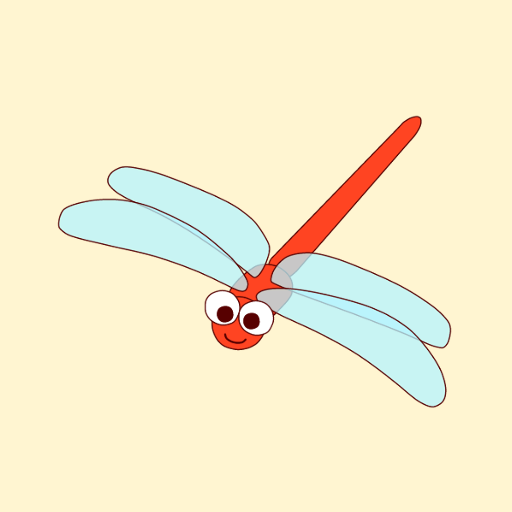
Pratica giapponese di libellula
Gioca su PC con BlueStacks: la piattaforma di gioco Android, considerata affidabile da oltre 500 milioni di giocatori.
Pagina modificata il: 1 novembre 2019
Play Dragonfly Japanese practice on PC
・Those who are about to start learning Japanese ABC (i.e., Hiragana and Katakana).
・Those who are aiming at the Japanese-Language Proficiency Test N5, N4 level.
Also, this app is designed to be able to learn real Japanese efficiently, even for beginners. For example, all Kanji in the example sentences have how to read. Additionally, this app has a dictionary, so you can effortlessly search by just touching the example sentences or choices of questions. Moreover, this app has plenty of example sentences that have voices by Japanese native speakers. So you can acquire standard and natural Japanese. In short, this app is easy to practice. Now, let's try it out.
The following methods are available for learning.
Kana table
In the Kana table, you can check the following items of Hiragana and Katakana:
・Letterform
・Stroke order
・Pronunciation
・Romanization notation
The strokes are animated smoothly. The pronunciations are Japanese native speaker pronunciations.
Flashcards
Flashcards have words on the front and information such as meanings and example sentences on the back. You can check them repeatedly until you memorize them. This feature can also play pronunciation. Therefore you can use it not only for memorization but also for repeating and dictation. Besides, you can select the flashcard to use by the card you do not memorize, the part of speech of the word, etc.
Practice
The form of questions for practice includes the following:
Question of Hiragana / Katakana
・Hiragana→Katakana
・Hiragana→romanization notation
・Katakana→Hiragana
・Hiragana→romanization notation
・Romanization notation→Hiragana
・Romanization notation→Katakana
・Voice→Kana
Question of words
・Meaning question
・Reading question
・Orthography question
・Filling question
・Paraphrase and synonymous question
・Usage question
Then most of the question choices change every time. Therefore, even if you try the same question repeatedly, you will not get bored. Then you will not be able to answer correctly every time if you do not memorize firmly. Besides, you can select questions by the question type, part of speech, the question of the not yet correct answer, etc.
Also, the following features are available to support learning.
Kana pronunciation display feature
This app can display Kana pronunciation on top of sentences. This display feature we developed is compelling. With this app, you will not be troubled without knowing how to read Kanji.
Learning history
This app records your daily learning status. Thereby, you can check the study time, the correct answer rate, the weak words, etc. Also, this app displays the understanding of individual word, unit, and overall as a graph. So you can understand the situation at a glance.
Review feature
This feature intensively presents the Kana and words which are weak based on learning history. So you can practice efficiently.
Search feature
You can search for all word information, including example sentences. If you don't know the word in the example sentence or the question, you can search for it simply by touching the word without having to type. Also, if you know the pronunciation, you can check the corresponding Kanji.
Bookmark feature
You can bookmark the words or questions about which you care. Thereby you can check them later, or challenge them repeatedly.
My goal
By displaying your goal and the deadline, this app improves your motivation.
If you learn using this app, you will be able to learn new words surely and pronounce naturally.
Gioca Pratica giapponese di libellula su PC. È facile iniziare.
-
Scarica e installa BlueStacks sul tuo PC
-
Completa l'accesso a Google per accedere al Play Store o eseguilo in un secondo momento
-
Cerca Pratica giapponese di libellula nella barra di ricerca nell'angolo in alto a destra
-
Fai clic per installare Pratica giapponese di libellula dai risultati della ricerca
-
Completa l'accesso a Google (se hai saltato il passaggio 2) per installare Pratica giapponese di libellula
-
Fai clic sull'icona Pratica giapponese di libellula nella schermata principale per iniziare a giocare



