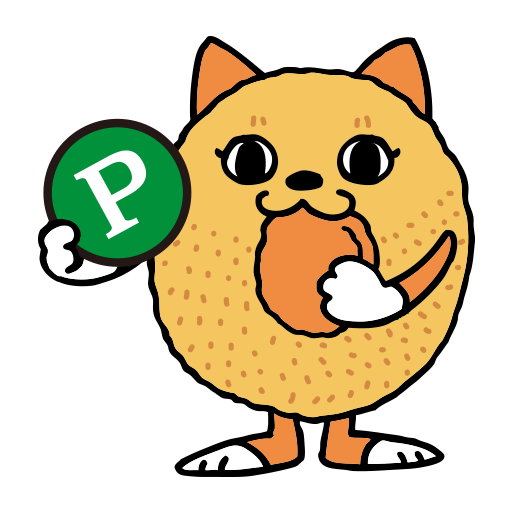このページには広告が含まれます

福山雅治公式アプリ
音楽&オーディオ | AMUSE Inc.
BlueStacksを使ってPCでプレイ - 5憶以上のユーザーが愛用している高機能Androidゲーミングプラットフォーム
Play FUKUYAMA MASAHARU OFFICIAL APP on PC
Title
The Official Fukuyama Masaharu App
The official app for smartphones based on the official Fukuyama Masaharu website has finally arrived!!
The official Fukuyama Masaharu app was made to give you easy access to official Fukuyama Masaharu information and for the thorough enjoyment of both songs and videos.
Introduction to Functions
◼︎ Music Player
The official app automatically scans song data on the device being used and picks out titles that are related to Fukuyama Masaharu, allowing you to enjoy playbacks of your favorite songs by simply selecting the "Fukuyama Masaharu" tab!! Of course, it's also possible to create an original playlist just for you on the official app!!
※ The app may also play other songs that are stored in your smartphone.
◼︎ Official News and Push Notifications
When the latest news is updated on the official Fukuyama Masaharu website, you will be notified through push notifications to your device!!
Bringing you the latest information to your fingertips faster and simpler!!
◼︎ Movie Player
Watch movies from FUKUYAMAYA smoothly on your smartphone!
■ Photo frames
Using Masaharu Fukuyama original photo frames, you can create images by taking photos and putting photos saved on your device into original photo frames.
*There are photo frames available for anyone who uses the app, as well as photo frames available only to BROS.&BROS.+ and Fmobile members.
*Members-only photo frames can be obtained by entering keywords provided only to members via news, email newsletters, etc.
We plan on enhancing and adding new functions that are unique to the app. We hope you enjoy!!
The Official Fukuyama Masaharu App
The official app for smartphones based on the official Fukuyama Masaharu website has finally arrived!!
The official Fukuyama Masaharu app was made to give you easy access to official Fukuyama Masaharu information and for the thorough enjoyment of both songs and videos.
Introduction to Functions
◼︎ Music Player
The official app automatically scans song data on the device being used and picks out titles that are related to Fukuyama Masaharu, allowing you to enjoy playbacks of your favorite songs by simply selecting the "Fukuyama Masaharu" tab!! Of course, it's also possible to create an original playlist just for you on the official app!!
※ The app may also play other songs that are stored in your smartphone.
◼︎ Official News and Push Notifications
When the latest news is updated on the official Fukuyama Masaharu website, you will be notified through push notifications to your device!!
Bringing you the latest information to your fingertips faster and simpler!!
◼︎ Movie Player
Watch movies from FUKUYAMAYA smoothly on your smartphone!
■ Photo frames
Using Masaharu Fukuyama original photo frames, you can create images by taking photos and putting photos saved on your device into original photo frames.
*There are photo frames available for anyone who uses the app, as well as photo frames available only to BROS.&BROS.+ and Fmobile members.
*Members-only photo frames can be obtained by entering keywords provided only to members via news, email newsletters, etc.
We plan on enhancing and adding new functions that are unique to the app. We hope you enjoy!!
福山雅治公式アプリをPCでプレイ
-
BlueStacksをダウンロードしてPCにインストールします。
-
GoogleにサインインしてGoogle Play ストアにアクセスします。(こちらの操作は後で行っても問題ありません)
-
右上の検索バーに福山雅治公式アプリを入力して検索します。
-
クリックして検索結果から福山雅治公式アプリをインストールします。
-
Googleサインインを完了して福山雅治公式アプリをインストールします。※手順2を飛ばしていた場合
-
ホーム画面にて福山雅治公式アプリのアイコンをクリックしてアプリを起動します。

![[公式]松源(マツゲン)アプリ](https://cdn-icon.bluestacks.com/lh3/s5tep5g4GTVALUeJhuVSmoqVNqByVEdz-bsMSN00QM_X1Q4uzNGWJLMdRLcBe1oi-L4)