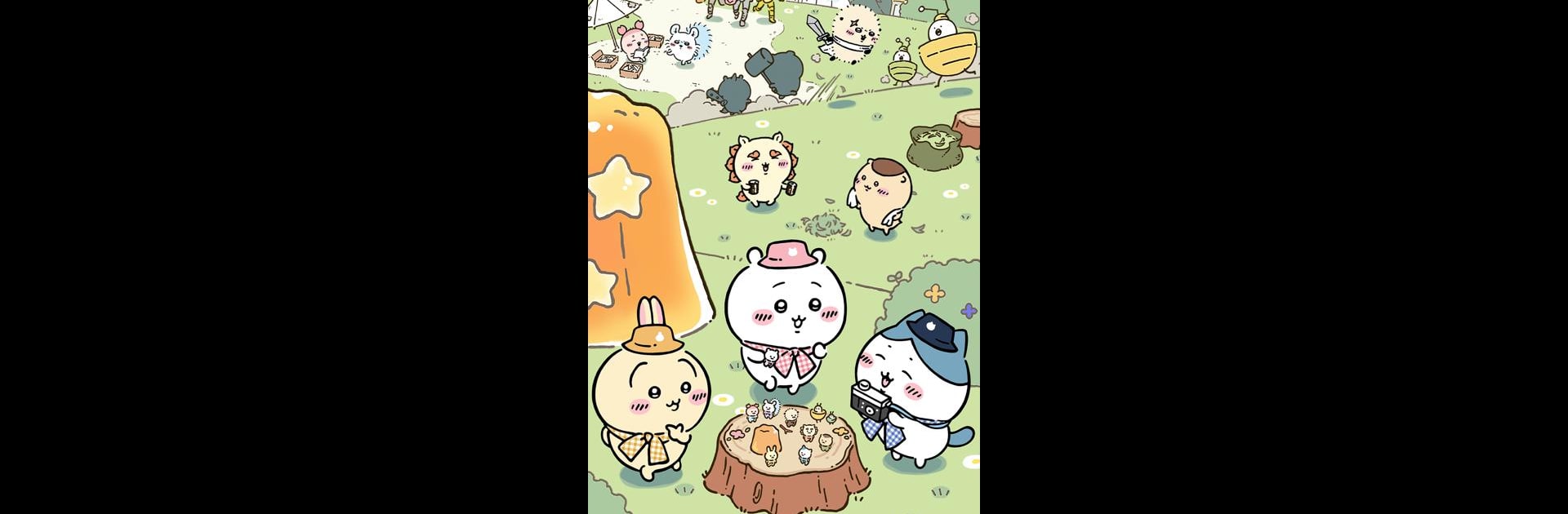

Chiikawa Pocket
Play on PC with BlueStacks – the Android Gaming Platform, trusted by 500M+ gamers.
Page Modified on: Mar 31, 2025
Play Chiikawa Pocket on PC or Mac
Explore a whole new adventure with Chiikawa Pocket, a Role Playing game created by Applibot, Inc.. Experience great gameplay with BlueStacks, the most popular gaming platform to play Android games on your PC or Mac.
About the Game
Chiikawa Pocket brings one of Japan’s most adored characters, Chiikawa, right to your smartphone. In this casual role-playing adventure by Applibot, Inc., you’ll join Chiikawa and friends on charming quests. Whether you’re battling pesky Abunaiyatsu or cooking up a storm for the Om Nom Fest, expect a blend of excitement and relaxation.
Game Features
-
Embark on Adventures
Take part in delightful battles and earn rewards by defeating mischievous foes. Pull weeds to uncover items and add to your collection. -
Live the Chiikawa Life
Dive into daily life with Chiikawa’s quirky characters. Experience heartwarming interactions as you gather items and customize your Home screen. -
Style and Flair
Dress Chiikawa and pals in exclusive outfits. Be on the lookout for the latest fashion updates!
For the ultimate experience, consider playing on your PC with BlueStacks.
Start your journey now. Download the game on BlueStacks, invite your friends, and march on a new adventure.
Play Chiikawa Pocket on PC. It’s easy to get started.
-
Download and install BlueStacks on your PC
-
Complete Google sign-in to access the Play Store, or do it later
-
Look for Chiikawa Pocket in the search bar at the top right corner
-
Click to install Chiikawa Pocket from the search results
-
Complete Google sign-in (if you skipped step 2) to install Chiikawa Pocket
-
Click the Chiikawa Pocket icon on the home screen to start playing



