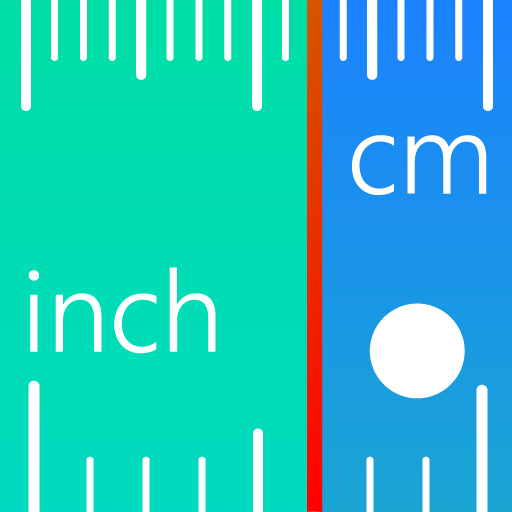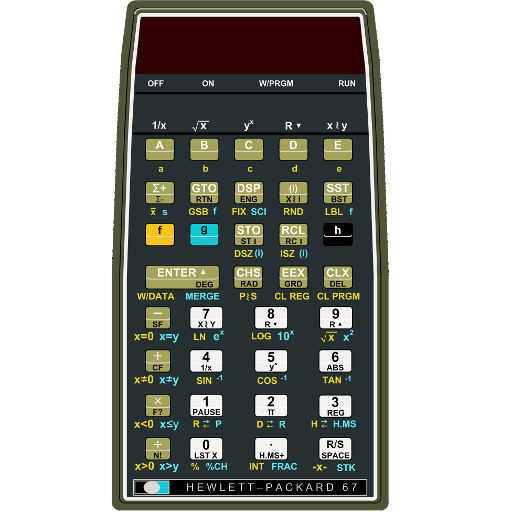このページには広告が含まれます

万能測定器+LEDライト
ツール | Axis co.,ltd.
BlueStacksを使ってPCでプレイ - 5憶以上のユーザーが愛用している高機能Androidゲーミングプラットフォーム
Play Versatile Measure+LED Lighting on PC
All-purpose measurement app which is equipped with distance measurement, ruler, level, noise meter, barometer, speed meter and a protractor came up in android market.
In addition, this app has a function of lighting or blinking.
★★★ distance measurement ★★★
By doing so take the foot of the object(ground) you want to measure using the camera, the distance can be measured correctly.
Such usage…
-> In case of putt golf, to measure the distance to the pin. (meter and yards are also displayed together)
★★★ ruler ★★★
The memory of inch and cm is displayed on the screen.
Such usage…
-> In case of math lessons, to measure the length. (not recommended during testing!)
★★★ level meter ★★★
You can measure thoroughly whether the floor is flat or tilted.
Such usage…
-> If you can not read correctly the lightweight cup because the kitchen is inclined, you can measure whether the kitchen is horizontal or not.
★★★ speed meter ★★★
speed of movement of the iPhone will be shown per hour.
Such usage…
-> A pace of walking
★★★ protractor ★★★
You can measure all degree from 0 to 360.
It is 0 degree in the horizontal, and it is 90 degree in the vertical.
Such usage…
-> (Please check stealing the eyes of clerk) to measure the inclination of the pachinko machine.
★★★ LED Light ★★★
LED light of the relief in during disaster!
Such usage…
-> During taking a picture, you can effect up whitening of face by lighting on from little far.
★★★ noise meter ★★★
You can measure in decibels the size of the sound.
Such usage…
-->Measure the loud noise level of the man voice.
★★★ barometer ★★★
Pressure around the android is displayed as hPa.
Such usage…
-->Check the atm and altitude during climbing.(There is also a display of altitude conversion from atm)
Copyright(c) AXIS Co.,Ltd.
In addition, this app has a function of lighting or blinking.
★★★ distance measurement ★★★
By doing so take the foot of the object(ground) you want to measure using the camera, the distance can be measured correctly.
Such usage…
-> In case of putt golf, to measure the distance to the pin. (meter and yards are also displayed together)
★★★ ruler ★★★
The memory of inch and cm is displayed on the screen.
Such usage…
-> In case of math lessons, to measure the length. (not recommended during testing!)
★★★ level meter ★★★
You can measure thoroughly whether the floor is flat or tilted.
Such usage…
-> If you can not read correctly the lightweight cup because the kitchen is inclined, you can measure whether the kitchen is horizontal or not.
★★★ speed meter ★★★
speed of movement of the iPhone will be shown per hour.
Such usage…
-> A pace of walking
★★★ protractor ★★★
You can measure all degree from 0 to 360.
It is 0 degree in the horizontal, and it is 90 degree in the vertical.
Such usage…
-> (Please check stealing the eyes of clerk) to measure the inclination of the pachinko machine.
★★★ LED Light ★★★
LED light of the relief in during disaster!
Such usage…
-> During taking a picture, you can effect up whitening of face by lighting on from little far.
★★★ noise meter ★★★
You can measure in decibels the size of the sound.
Such usage…
-->Measure the loud noise level of the man voice.
★★★ barometer ★★★
Pressure around the android is displayed as hPa.
Such usage…
-->Check the atm and altitude during climbing.(There is also a display of altitude conversion from atm)
Copyright(c) AXIS Co.,Ltd.
万能測定器+LEDライトをPCでプレイ
-
BlueStacksをダウンロードしてPCにインストールします。
-
GoogleにサインインしてGoogle Play ストアにアクセスします。(こちらの操作は後で行っても問題ありません)
-
右上の検索バーに万能測定器+LEDライトを入力して検索します。
-
クリックして検索結果から万能測定器+LEDライトをインストールします。
-
Googleサインインを完了して万能測定器+LEDライトをインストールします。※手順2を飛ばしていた場合
-
ホーム画面にて万能測定器+LEDライトのアイコンをクリックしてアプリを起動します。