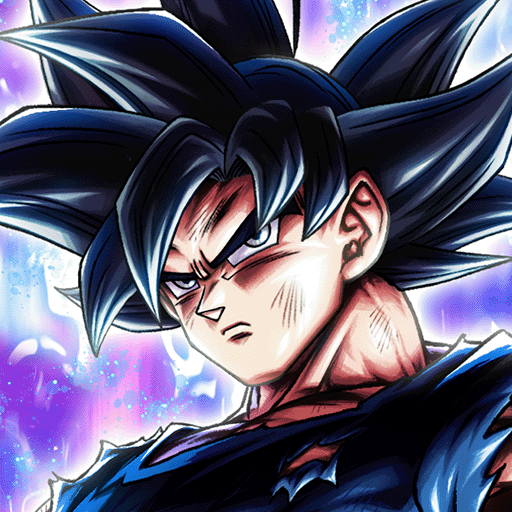アイドルマスター シンデレラガールズ スターライトステージ
Spiele auf dem PC mit BlueStacks - der Android-Gaming-Plattform, der über 500 Millionen Spieler vertrauen.
Seite geändert am: 17.12.2023
Play アイドルマスター シンデレラガールズ スターライトステージ on PC
There are over 300 songs in total! 190 idols will appear! Let's make idols shine with your production!
◆Easy-to-operate rhythm game◆
Create your own unit and enjoy "LIVE"!
Cinderella Girls appear in 3D in the LIVE scene!
Furthermore, in 2D mode, "Petit Delera" dances cutely!
In "SMART LIVE", hold your device vertically and play a new style of rhythm game!
"GRAND LIVE" is also available, where you can enjoy a gorgeous LIVE performance by up to 15 idols with a dynamic rhythm game!
◆Create your own office◆
Create your own “room” by arranging unique interiors!
Over 1,500 types of room items!
The idol will come to visit you as a petit derera!
◆Communicate with idols◆
Producing encounters and growth with idols through “Community”!
Learn more about idols with “Story Community” and “Idol Community”!
Furthermore, there will be special stories in "Event Community" and "Sales Community"...?
◆Developing idols◆
Level up your idol with “lessons”!
Bring out the charm of idols even more with “Special Training” and “Star Lessons”!
◆Change your clothes with the dress coordination function! ◆
Freely change the color of compatible costumes with "Dress Coordination"!
Make idols even cuter!
◆Photo studio/AR studio is open! ◆
You can freely operate the camera and take pictures of idols in the "Photo Studio"!
In "AR Studio", idols appear in everyday scenes!
◆Get closer to idols through connection! ◆
Get closer to the idols on ``Derecone'' where you can enjoy various Cinderella Girls contents such as ``Cinderella Girls Theater Wide'' and ``Derepo''!
◆Idols and songs will be added one after another◆
Add new idols and songs!
About [Premium Pass]
Premium Pass is a monthly service that allows you to receive the following benefits for 980 yen/month.
For first-time purchases, you can try the "Premium Pass" for free for two weeks.
◆About payment, period, and renewal
The premium pass is valid for one month after purchase.
Please note that if you do not cancel your subscription by two days before the expiration date, the validity period will be automatically renewed for one month.
If you cancel during the validity period, the pass will remain valid until 23:59 on the last day of the validity period.
Please note that this product will not be canceled even if you delete the app.
◆About cancellation
You can cancel this product by following the steps below.
*For Android
1. Launch Google Play Store
2. Tap the menu icon on the top left ⇒ “Regular purchase”
3. Tap the subscription you want to cancel from the list
4. Tap "Cancel subscription" and follow the on-screen instructions.
・Please note that this service will not be canceled even if you delete the app.
・You can continue to enjoy this service during the validity period even after cancellation.
◆Other notes
Purchasing this product is not required to use this app.
This service is valid for the game data used at the time of purchase.
Even if you use different game data by reinstalling the app, the Premium Pass will not be valid and you will not be able to purchase it again.
Even if you have purchased premium passes for the same game ID on multiple OSes, we cannot accept cancellations or refunds for duplicate purchases.
Please do not interrupt the app while the purchase process (communication) for this service is in progress, as this may cause problems with the processing required to use this service.
◇What is the Idolmaster series◇
This is an idol-produced game series that started in 2005 as a game machine for amusement facilities.
The game system that trains idols as a producer, as well as the unique characters and songs, are supported by many customers.
“THE IDOLM@STER” “THE IDOLM@STER CINDERELLA GIRLS (DELEMAS)” “THE IDOLM@STER MILLION LIVE!” (Million Millimas),” “The Idolmaster SideM,” “The Idolmaster Shiny Colors (Shanimas),” and “Gakuen Idolmaster (Gakumas).”
[Operating environment and other inquiries]
https://bnfaq.channel.or.jp/contact/faq_list/1699
*Please be sure to use this app in the operating environment specified in the link above. Please note that even if you use the app in the operating environment, the app may not work properly depending on your usage status or device-specific factors.
THE IDOLM@STER™& ©Bandai Namco Entertainment Inc.
Spiele アイドルマスター シンデレラガールズ スターライトステージ auf dem PC. Der Einstieg ist einfach.
-
Lade BlueStacks herunter und installiere es auf deinem PC
-
Schließe die Google-Anmeldung ab, um auf den Play Store zuzugreifen, oder mache es später
-
Suche in der Suchleiste oben rechts nach アイドルマスター シンデレラガールズ スターライトステージ
-
Klicke hier, um アイドルマスター シンデレラガールズ スターライトステージ aus den Suchergebnissen zu installieren
-
Schließe die Google-Anmeldung ab (wenn du Schritt 2 übersprungen hast), um アイドルマスター シンデレラガールズ スターライトステージ zu installieren.
-
Klicke auf dem Startbildschirm auf das アイドルマスター シンデレラガールズ スターライトステージ Symbol, um mit dem Spielen zu beginnen