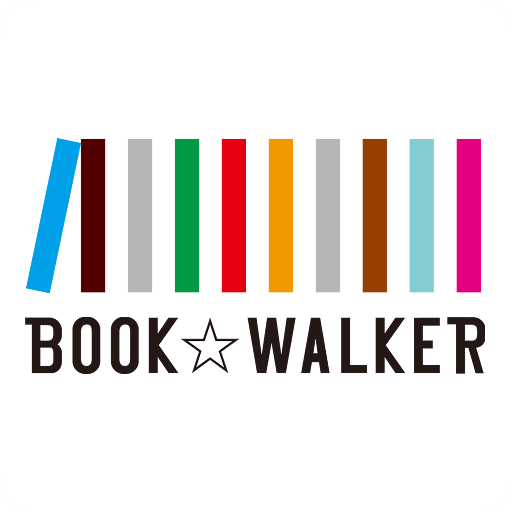このページには広告が含まれます

カドコミ KADOKAWAの漫画アプリ|旧コミックウォーカー
Comics | BOOK WALKER
BlueStacksを使ってPCでプレイ - 5憶以上のユーザーが愛用している高機能Androidゲーミングプラットフォーム
Play カドコミ KADOKAWAの漫画アプリ|旧コミックウォーカー on PC
◆What is the Kadokomi app (formerly ComicWalker)?
You can read a variety of manga, from popular works currently being serialized by KADOKAWA to original works of the app!
If you use the app, you can catch up on the latest episodes even now with "first episode free"! Free fairs are also held from time to time!
Kadokomi Web also allows you to rent stories that are no longer available.
◆Features of Kadokomi app
1) Original works that can only be read on the app are being serialized!
Original serialized works only available here! New works will be released one after another! looking forward to!
2) You can read all the latest episodes for free!
If you have a "first episode all free" work, you can read all episodes up to the latest episode for free for the first time only!
You can catch up even if the series is progressing.
*Applicable to works with the "first time free" icon
◆Recommended for these people/use situations!
・I want to catch up on the latest episodes of my favorite comics
・I want to read works serialized in manga magazines
・I want to read romance fantasy manga from another world
・I want to read popular comics such as Reincarnation in Another World and Villainess
・I want to get excited about romance manga
・I want to relieve stress by reading action manga
- Want to easily read manga while commuting to work or school?
・I want to enjoy reading free romance manga before going to bed.
・I want to see the favorite characters
・I want to read very famous works, such as works that have been adapted into anime or drama.
・I want to read manga recommended by a friend
■Kadocomi (website)
https://comic-walker.com/
■Official X
https://twitter.com/Kado_comi
■Contact us
https://helpapp.comic-walker.com/hc/ja/
■Terms of use
https://comic-walker.com/terms/app/
You can read a variety of manga, from popular works currently being serialized by KADOKAWA to original works of the app!
If you use the app, you can catch up on the latest episodes even now with "first episode free"! Free fairs are also held from time to time!
Kadokomi Web also allows you to rent stories that are no longer available.
◆Features of Kadokomi app
1) Original works that can only be read on the app are being serialized!
Original serialized works only available here! New works will be released one after another! looking forward to!
2) You can read all the latest episodes for free!
If you have a "first episode all free" work, you can read all episodes up to the latest episode for free for the first time only!
You can catch up even if the series is progressing.
*Applicable to works with the "first time free" icon
◆Recommended for these people/use situations!
・I want to catch up on the latest episodes of my favorite comics
・I want to read works serialized in manga magazines
・I want to read romance fantasy manga from another world
・I want to read popular comics such as Reincarnation in Another World and Villainess
・I want to get excited about romance manga
・I want to relieve stress by reading action manga
- Want to easily read manga while commuting to work or school?
・I want to enjoy reading free romance manga before going to bed.
・I want to see the favorite characters
・I want to read very famous works, such as works that have been adapted into anime or drama.
・I want to read manga recommended by a friend
■Kadocomi (website)
https://comic-walker.com/
■Official X
https://twitter.com/Kado_comi
■Contact us
https://helpapp.comic-walker.com/hc/ja/
■Terms of use
https://comic-walker.com/terms/app/
カドコミ KADOKAWAの漫画アプリ|旧コミックウォーカーをPCでプレイ
-
BlueStacksをダウンロードしてPCにインストールします。
-
GoogleにサインインしてGoogle Play ストアにアクセスします。(こちらの操作は後で行っても問題ありません)
-
右上の検索バーにカドコミ KADOKAWAの漫画アプリ|旧コミックウォーカーを入力して検索します。
-
クリックして検索結果からカドコミ KADOKAWAの漫画アプリ|旧コミックウォーカーをインストールします。
-
Googleサインインを完了してカドコミ KADOKAWAの漫画アプリ|旧コミックウォーカーをインストールします。※手順2を飛ばしていた場合
-
ホーム画面にてカドコミ KADOKAWAの漫画アプリ|旧コミックウォーカーのアイコンをクリックしてアプリを起動します。