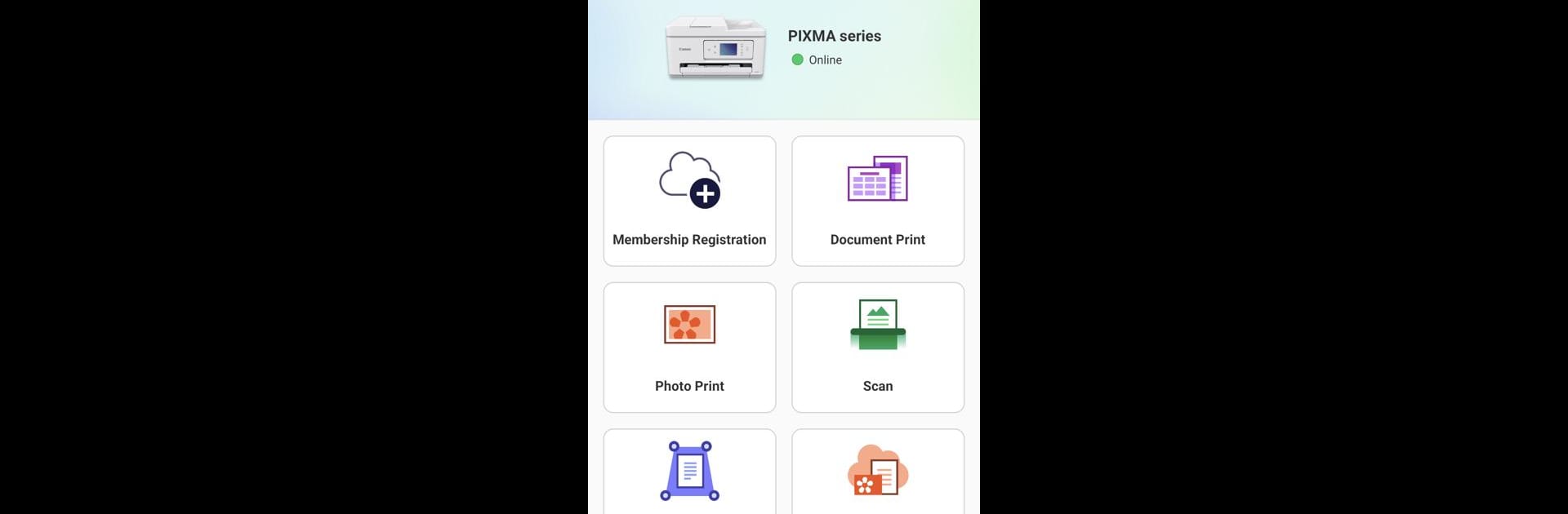

Canon PRINT
BlueStacksを使ってPCでプレイ - 5憶以上のユーザーが愛用している高機能Androidゲーミングプラットフォーム
Run Canon PRINT on PC or Mac
Upgrade your experience. Try Canon PRINT, the fantastic Tools app from Canon Inc., from the comfort of your laptop, PC, or Mac, only on BlueStacks.
About the App
Canon PRINT is your go-to companion for seamless interaction with your Canon printer. Whether you’re setting up your printer, printing, or scanning, this app streamlines the process. Expect features like cloud printing and checking consumables with just a tap.
App Features
Effortless Setup
– Easily set up your Canon printer and manage its functions directly from your mobile device.
Convenient Printing & Scanning
– Print and scan documents or photos straight from your phone. Say goodbye to tedious processes!
Consumable Monitoring
– Check printer ink and toner levels at a glance, so you’re never caught off guard.
Cloud Printing
– Print from anywhere with cloud technology. No need to be tethered to one spot.
Comprehensive Support
– Compatible with a wide range of Canon printers, from PIXMA to imageCLASS series.
Using Canon PRINT with BlueStacks enhances your experience by bringing these features to an even larger screen. Explore flexible printing options designed to suit your lifestyle.
Ready to experience Canon PRINT on a bigger screen, in all its glory? Download BlueStacks now.
Canon PRINTをPCでプレイ
-
BlueStacksをダウンロードしてPCにインストールします。
-
GoogleにサインインしてGoogle Play ストアにアクセスします。(こちらの操作は後で行っても問題ありません)
-
右上の検索バーにCanon PRINTを入力して検索します。
-
クリックして検索結果からCanon PRINTをインストールします。
-
Googleサインインを完了してCanon PRINTをインストールします。※手順2を飛ばしていた場合
-
ホーム画面にてCanon PRINTのアイコンをクリックしてアプリを起動します。



