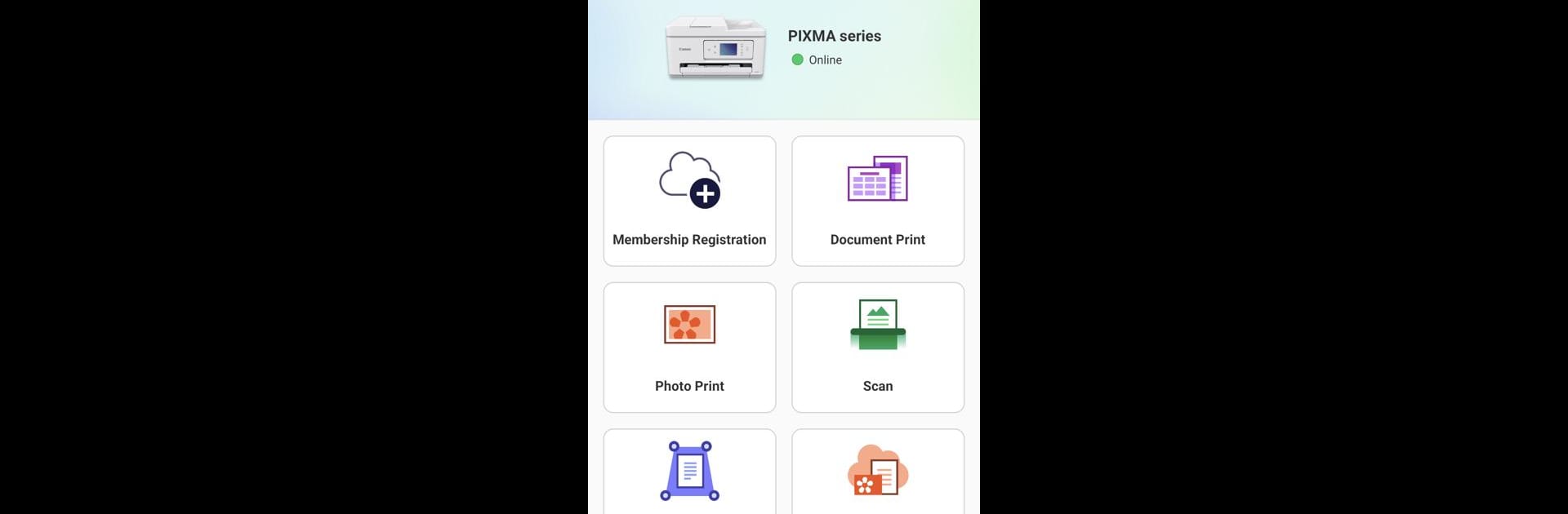

Canon PRINT
Jogue no PC com BlueStacks - A Plataforma de Jogos Android, confiada por mais de 500 milhões de jogadores.
Página modificada em: 21 de nov. de 2024
Run Canon PRINT on PC or Mac
Upgrade your experience. Try Canon PRINT, the fantastic Tools app from Canon Inc., from the comfort of your laptop, PC, or Mac, only on BlueStacks.
About the App
Canon PRINT is your go-to companion for seamless interaction with your Canon printer. Whether you’re setting up your printer, printing, or scanning, this app streamlines the process. Expect features like cloud printing and checking consumables with just a tap.
App Features
Effortless Setup
– Easily set up your Canon printer and manage its functions directly from your mobile device.
Convenient Printing & Scanning
– Print and scan documents or photos straight from your phone. Say goodbye to tedious processes!
Consumable Monitoring
– Check printer ink and toner levels at a glance, so you’re never caught off guard.
Cloud Printing
– Print from anywhere with cloud technology. No need to be tethered to one spot.
Comprehensive Support
– Compatible with a wide range of Canon printers, from PIXMA to imageCLASS series.
Using Canon PRINT with BlueStacks enhances your experience by bringing these features to an even larger screen. Explore flexible printing options designed to suit your lifestyle.
Ready to experience Canon PRINT on a bigger screen, in all its glory? Download BlueStacks now.
Jogue Canon PRINT no PC. É fácil começar.
-
Baixe e instale o BlueStacks no seu PC
-
Conclua o login do Google para acessar a Play Store ou faça isso mais tarde
-
Procure por Canon PRINT na barra de pesquisa no canto superior direito
-
Clique para instalar Canon PRINT a partir dos resultados da pesquisa
-
Conclua o login do Google (caso você pulou a etapa 2) para instalar o Canon PRINT
-
Clique no ícone do Canon PRINT na tela inicial para começar a jogar



