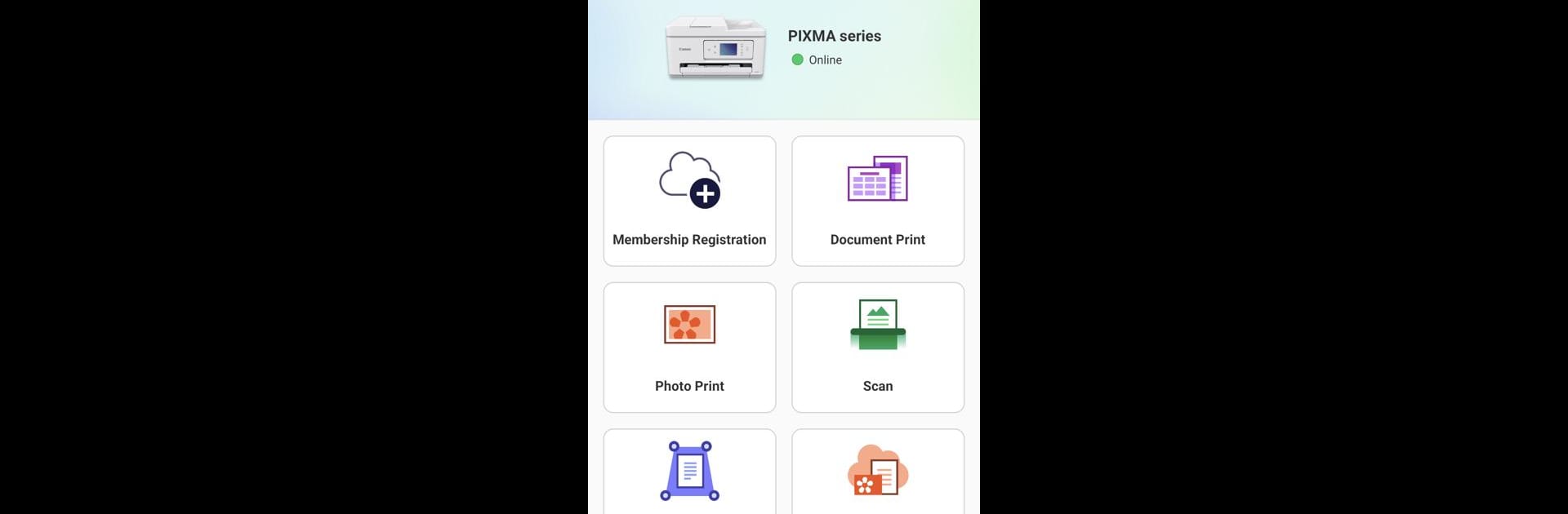

Canon PRINT
在電腦上使用BlueStacks –受到5億以上的遊戲玩家所信任的Android遊戲平台。
Run Canon PRINT on PC or Mac
Upgrade your experience. Try Canon PRINT, the fantastic Tools app from Canon Inc., from the comfort of your laptop, PC, or Mac, only on BlueStacks.
About the App
Canon PRINT is your go-to companion for seamless interaction with your Canon printer. Whether you’re setting up your printer, printing, or scanning, this app streamlines the process. Expect features like cloud printing and checking consumables with just a tap.
App Features
Effortless Setup
– Easily set up your Canon printer and manage its functions directly from your mobile device.
Convenient Printing & Scanning
– Print and scan documents or photos straight from your phone. Say goodbye to tedious processes!
Consumable Monitoring
– Check printer ink and toner levels at a glance, so you’re never caught off guard.
Cloud Printing
– Print from anywhere with cloud technology. No need to be tethered to one spot.
Comprehensive Support
– Compatible with a wide range of Canon printers, from PIXMA to imageCLASS series.
Using Canon PRINT with BlueStacks enhances your experience by bringing these features to an even larger screen. Explore flexible printing options designed to suit your lifestyle.
Ready to experience Canon PRINT on a bigger screen, in all its glory? Download BlueStacks now.
在電腦上遊玩Canon PRINT . 輕易上手.
-
在您的電腦上下載並安裝BlueStacks
-
完成Google登入後即可訪問Play商店,或等你需要訪問Play商店十再登入
-
在右上角的搜索欄中尋找 Canon PRINT
-
點擊以從搜索結果中安裝 Canon PRINT
-
完成Google登入(如果您跳過了步驟2),以安裝 Canon PRINT
-
在首頁畫面中點擊 Canon PRINT 圖標來啟動遊戲



