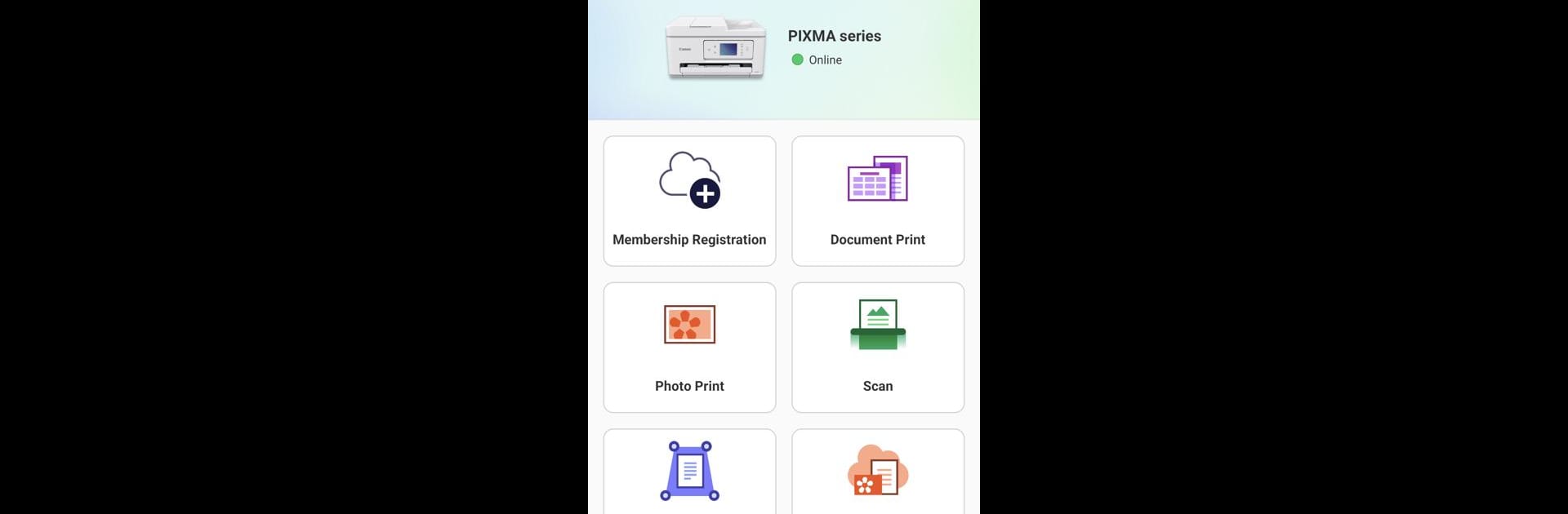

Canon PRINT
Chơi trên PC với BlueStacks - Nền tảng chơi game Android, được hơn 500 triệu game thủ tin tưởng.
Trang đã được sửa đổi vào: 21 thg 11, 2024
Run Canon PRINT on PC or Mac
Upgrade your experience. Try Canon PRINT, the fantastic Tools app from Canon Inc., from the comfort of your laptop, PC, or Mac, only on BlueStacks.
About the App
Canon PRINT is your go-to companion for seamless interaction with your Canon printer. Whether you’re setting up your printer, printing, or scanning, this app streamlines the process. Expect features like cloud printing and checking consumables with just a tap.
App Features
Effortless Setup
– Easily set up your Canon printer and manage its functions directly from your mobile device.
Convenient Printing & Scanning
– Print and scan documents or photos straight from your phone. Say goodbye to tedious processes!
Consumable Monitoring
– Check printer ink and toner levels at a glance, so you’re never caught off guard.
Cloud Printing
– Print from anywhere with cloud technology. No need to be tethered to one spot.
Comprehensive Support
– Compatible with a wide range of Canon printers, from PIXMA to imageCLASS series.
Using Canon PRINT with BlueStacks enhances your experience by bringing these features to an even larger screen. Explore flexible printing options designed to suit your lifestyle.
Ready to experience Canon PRINT on a bigger screen, in all its glory? Download BlueStacks now.
Chơi Canon PRINT trên PC. Rất dễ để bắt đầu
-
Tải và cài đặt BlueStacks trên máy của bạn
-
Hoàn tất đăng nhập vào Google để đến PlayStore, hoặc thực hiện sau
-
Tìm Canon PRINT trên thanh tìm kiếm ở góc phải màn hình
-
Nhấn vào để cài đặt Canon PRINT trong danh sách kết quả tìm kiếm
-
Hoàn tất đăng nhập Google (nếu bạn chưa làm bước 2) để cài đặt Canon PRINT
-
Nhấn vào icon Canon PRINT tại màn hình chính để bắt đầu chơi



