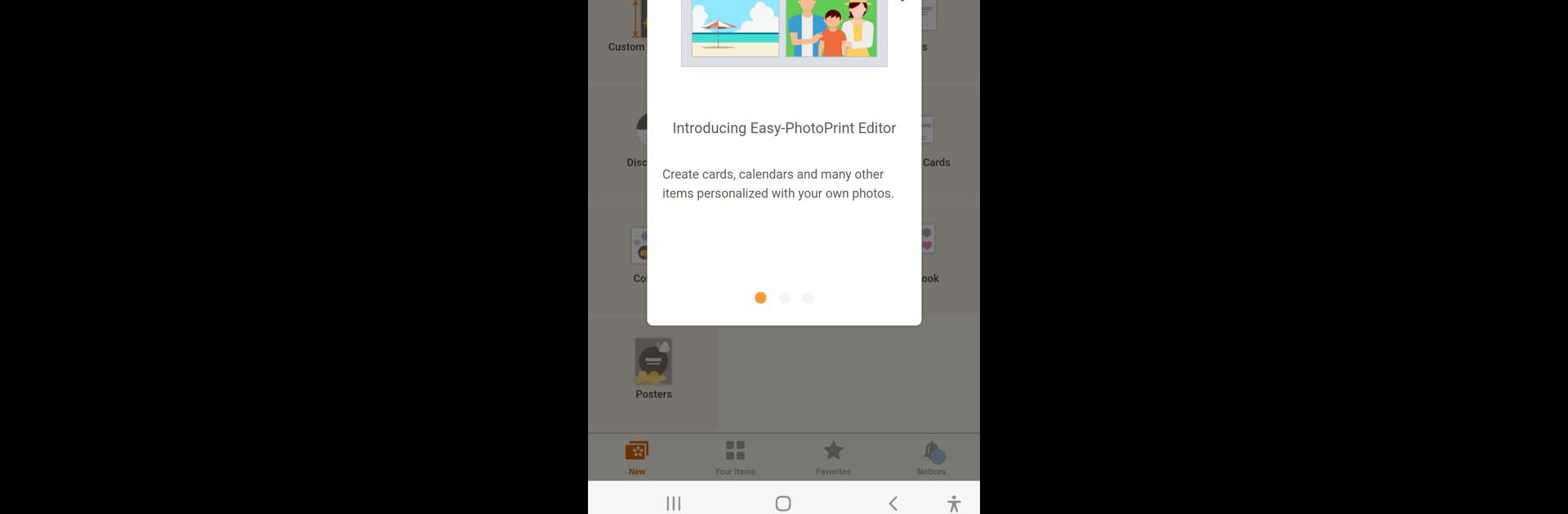

Easy-PhotoPrint Editor
BlueStacksを使ってPCでプレイ - 5憶以上のユーザーが愛用している高機能Androidゲーミングプラットフォーム
Run Easy-PhotoPrint Editor on PC or Mac
Why limit yourself to your small screen on the phone? Run Easy-PhotoPrint Editor, an app by Canon Inc., best experienced on your PC or Mac with BlueStacks, the world’s #1 Android emulator.
About the App
Easy-PhotoPrint Editor by Canon Inc. is your go-to app for creating stunning photo prints effortlessly. Whether you’re whipping up photo layouts, crafting unique cards, or designing posters, this intuitive app makes it all a breeze. Expect a range of versatile templates and a free-layout editor to inspire your creativity.
App Features
Intuitive Printing
Want to print something? Just pick the type, tweak and embellish your photos, and hit print.
Ready-to-Use Templates
From collages to calendars, enjoy a variety of templates that handle multiple photos with ease.
Custom Poster Creation
Need a store poster? Add photos and text to design original and impactful posters.
Everyday Items Made Easy
Create business cards, photo IDs, stickers, and more right from your phone.
Pattern Paper for Art
Print pre-designed pattern paper perfect for scrapbooking or unique paper projects.
Disc Label Printing
Make custom disk labels effortlessly if your printer supports it.
Psst, for a bigger screen experience, think BlueStacks!
Ready to experience Easy-PhotoPrint Editor on a bigger screen, in all its glory? Download BlueStacks now.
Easy-PhotoPrint EditorをPCでプレイ
-
BlueStacksをダウンロードしてPCにインストールします。
-
GoogleにサインインしてGoogle Play ストアにアクセスします。(こちらの操作は後で行っても問題ありません)
-
右上の検索バーにEasy-PhotoPrint Editorを入力して検索します。
-
クリックして検索結果からEasy-PhotoPrint Editorをインストールします。
-
Googleサインインを完了してEasy-PhotoPrint Editorをインストールします。※手順2を飛ばしていた場合
-
ホーム画面にてEasy-PhotoPrint Editorのアイコンをクリックしてアプリを起動します。



