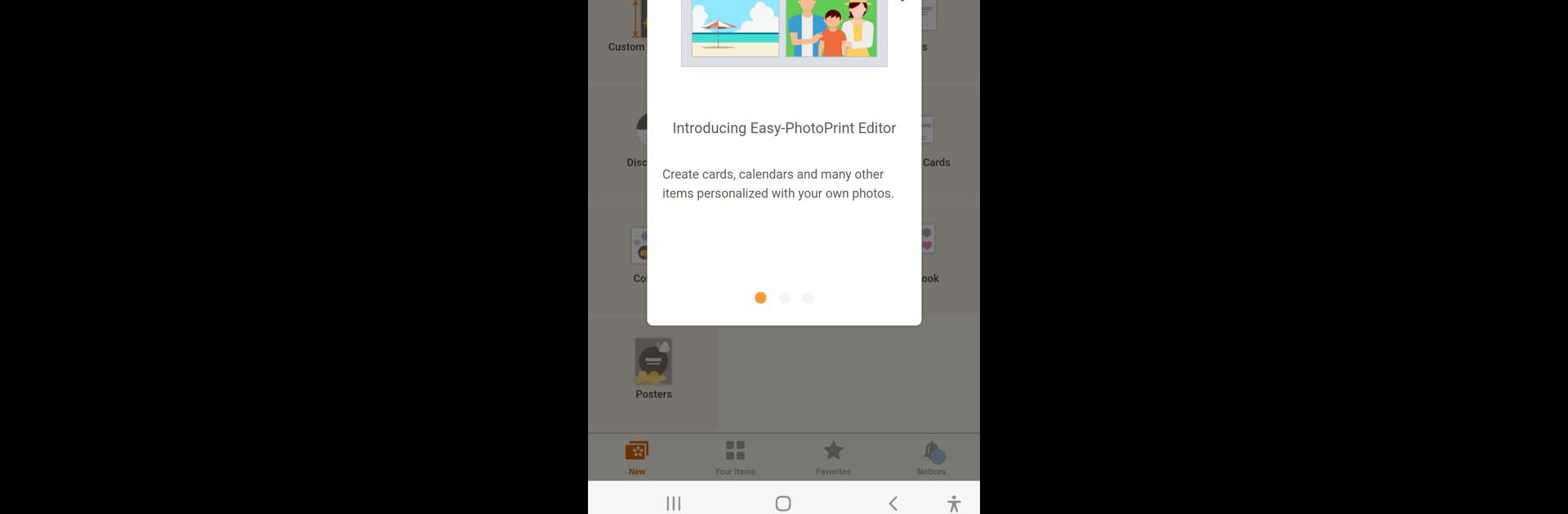

Easy-PhotoPrint Editor
5억명 이상의 게이머가 신뢰하는 안드로이드 게임 플랫폼 BlueStacks으로 PC에서 플레이하세요.
Run Easy-PhotoPrint Editor on PC or Mac
Why limit yourself to your small screen on the phone? Run Easy-PhotoPrint Editor, an app by Canon Inc., best experienced on your PC or Mac with BlueStacks, the world’s #1 Android emulator.
About the App
Easy-PhotoPrint Editor by Canon Inc. is your go-to app for creating stunning photo prints effortlessly. Whether you’re whipping up photo layouts, crafting unique cards, or designing posters, this intuitive app makes it all a breeze. Expect a range of versatile templates and a free-layout editor to inspire your creativity.
App Features
Intuitive Printing
Want to print something? Just pick the type, tweak and embellish your photos, and hit print.
Ready-to-Use Templates
From collages to calendars, enjoy a variety of templates that handle multiple photos with ease.
Custom Poster Creation
Need a store poster? Add photos and text to design original and impactful posters.
Everyday Items Made Easy
Create business cards, photo IDs, stickers, and more right from your phone.
Pattern Paper for Art
Print pre-designed pattern paper perfect for scrapbooking or unique paper projects.
Disc Label Printing
Make custom disk labels effortlessly if your printer supports it.
Psst, for a bigger screen experience, think BlueStacks!
Ready to experience Easy-PhotoPrint Editor on a bigger screen, in all its glory? Download BlueStacks now.
PC에서 Easy-PhotoPrint Editor 플레이해보세요.
-
BlueStacks 다운로드하고 설치
-
Google Play 스토어에 로그인 하기(나중에 진행가능)
-
오른쪽 상단 코너에 Easy-PhotoPrint Editor 검색
-
검색 결과 중 Easy-PhotoPrint Editor 선택하여 설치
-
구글 로그인 진행(만약 2단계를 지나갔을 경우) 후 Easy-PhotoPrint Editor 설치
-
메인 홈화면에서 Easy-PhotoPrint Editor 선택하여 실행



