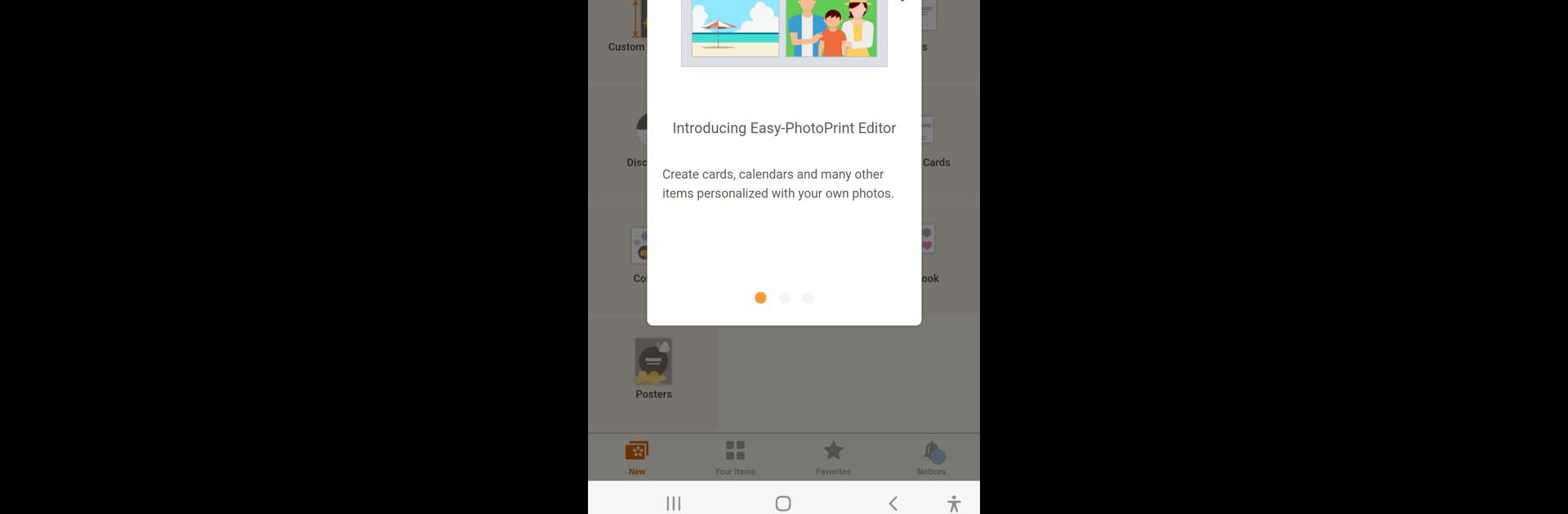

Easy-PhotoPrint Editor
Chơi trên PC với BlueStacks - Nền tảng chơi game Android, được hơn 500 triệu game thủ tin tưởng.
Trang đã được sửa đổi vào: Jan 30, 2025
Run Easy-PhotoPrint Editor on PC or Mac
Why limit yourself to your small screen on the phone? Run Easy-PhotoPrint Editor, an app by Canon Inc., best experienced on your PC or Mac with BlueStacks, the world’s #1 Android emulator.
About the App
Easy-PhotoPrint Editor by Canon Inc. is your go-to app for creating stunning photo prints effortlessly. Whether you’re whipping up photo layouts, crafting unique cards, or designing posters, this intuitive app makes it all a breeze. Expect a range of versatile templates and a free-layout editor to inspire your creativity.
App Features
Intuitive Printing
Want to print something? Just pick the type, tweak and embellish your photos, and hit print.
Ready-to-Use Templates
From collages to calendars, enjoy a variety of templates that handle multiple photos with ease.
Custom Poster Creation
Need a store poster? Add photos and text to design original and impactful posters.
Everyday Items Made Easy
Create business cards, photo IDs, stickers, and more right from your phone.
Pattern Paper for Art
Print pre-designed pattern paper perfect for scrapbooking or unique paper projects.
Disc Label Printing
Make custom disk labels effortlessly if your printer supports it.
Psst, for a bigger screen experience, think BlueStacks!
Ready to experience Easy-PhotoPrint Editor on a bigger screen, in all its glory? Download BlueStacks now.
Chơi Easy-PhotoPrint Editor trên PC. Rất dễ để bắt đầu
-
Tải và cài đặt BlueStacks trên máy của bạn
-
Hoàn tất đăng nhập vào Google để đến PlayStore, hoặc thực hiện sau
-
Tìm Easy-PhotoPrint Editor trên thanh tìm kiếm ở góc phải màn hình
-
Nhấn vào để cài đặt Easy-PhotoPrint Editor trong danh sách kết quả tìm kiếm
-
Hoàn tất đăng nhập Google (nếu bạn chưa làm bước 2) để cài đặt Easy-PhotoPrint Editor
-
Nhấn vào icon Easy-PhotoPrint Editor tại màn hình chính để bắt đầu chơi



