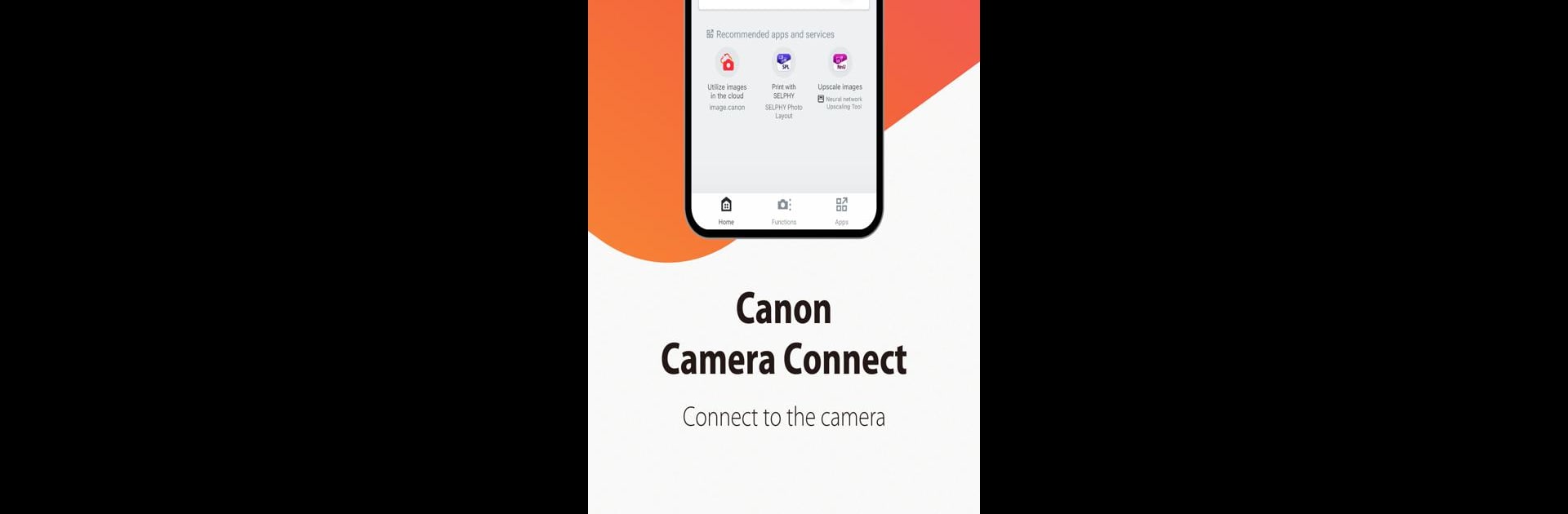

Canon Camera Connect
เล่นบน PC ผ่าน BlueStacks - Android Gaming Platform ที่ได้รับความไว้วางใจจากเกมเมอร์ 500 ล้านคนทั่วโลก
Page Modified on: 2 ธ.ค. 2567
Run Canon Camera Connect on PC or Mac
Canon Camera Connect is a photography app developed by Canon Inc. BlueStacks app player is the best platform to run this Android app on your PC or Mac for your everyday needs.
Canon Camera Connect is the perfect companion for your compatible Canon camera. This app lets you wirelessly connect your camera to your smartphone or tablet, giving you greater control and convenience.
Effortless Image Transfer
Transfer photos and videos from your camera to your smart device with ease.
- Connect via Wi-Fi for quick and easy transfers.
- Pair directly with your camera or use a wireless router.
- Store your images on your device for easy sharing and editing.
Remote Shooting and Live View
Control your camera remotely and see what your camera sees in real-time.
- Trigger the shutter from your smartphone.
- Compose your shots and adjust settings remotely.
- Capture photos and videos from unique angles and perspectives.
Enhanced Connectivity and Features
Enjoy advanced features and seamless integration with Canon services.
- Add GPS data from your smartphone to your photos.
- Connect and control your camera with Bluetooth.
- Keep your camera’s software up to date wirelessly.
- Connect to Canon’s image.canon cloud service.
Simple and Intuitive
Canon Camera Connect is designed for user-friendly operation.
- Connect your camera and smart device quickly and easily.
- Enjoy a seamless and user-friendly experience.
- Unlock new possibilities for capturing and sharing your photos.
เล่น Canon Camera Connect บน PC ได้ง่ายกว่า
-
ดาวน์โหลดและติดตั้ง BlueStacks บน PC ของคุณ
-
ลงชื่อเข้าใช้แอคเคาท์ Google เพื่อเข้าสู่ Play Store หรือทำในภายหลัง
-
ค้นหา Canon Camera Connect ในช่องค้นหาด้านขวาบนของโปรแกรม
-
คลิกเพื่อติดตั้ง Canon Camera Connect จากผลการค้นหา
-
ลงชื่อเข้าใช้บัญชี Google Account (หากยังไม่ได้ทำในขั้นที่ 2) เพื่อติดตั้ง Canon Camera Connect
-
คลิกที่ไอคอน Canon Camera Connect ในหน้าจอเพื่อเริ่มเล่น




