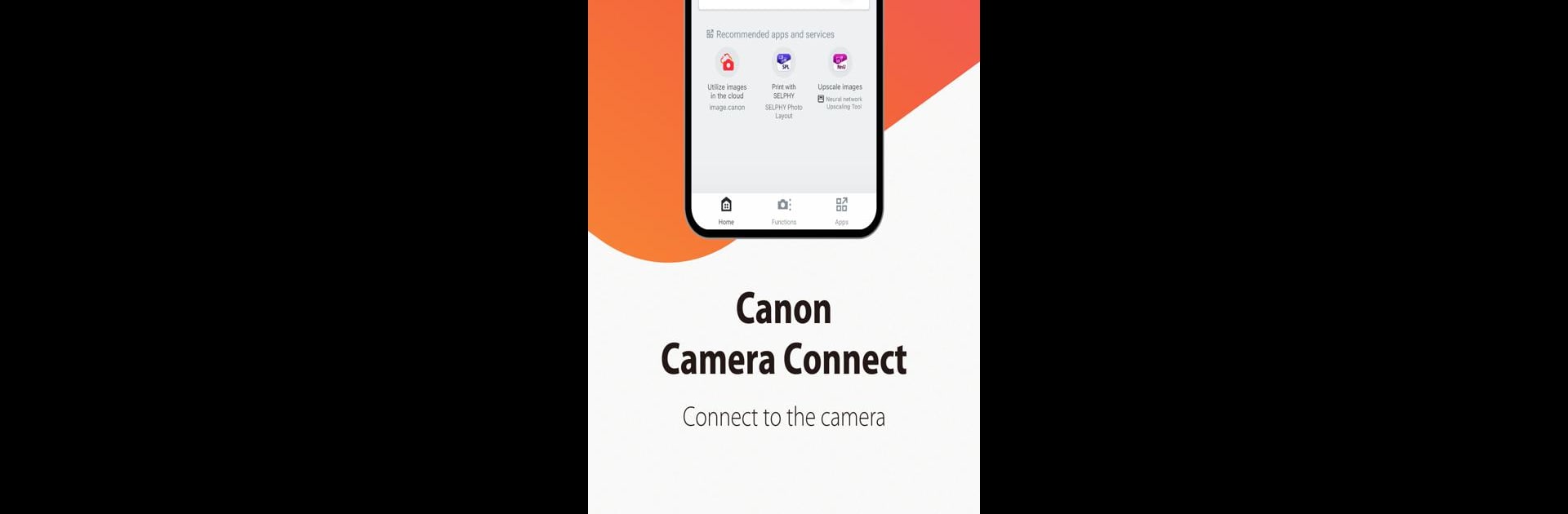

Canon Camera Connect
Chơi trên PC với BlueStacks - Nền tảng chơi game Android, được hơn 500 triệu game thủ tin tưởng.
Trang đã được sửa đổi vào: 2 thg 12, 2024
Run Canon Camera Connect on PC or Mac
Canon Camera Connect is a photography app developed by Canon Inc. BlueStacks app player is the best platform to run this Android app on your PC or Mac for your everyday needs.
Canon Camera Connect is the perfect companion for your compatible Canon camera. This app lets you wirelessly connect your camera to your smartphone or tablet, giving you greater control and convenience.
Effortless Image Transfer
Transfer photos and videos from your camera to your smart device with ease.
- Connect via Wi-Fi for quick and easy transfers.
- Pair directly with your camera or use a wireless router.
- Store your images on your device for easy sharing and editing.
Remote Shooting and Live View
Control your camera remotely and see what your camera sees in real-time.
- Trigger the shutter from your smartphone.
- Compose your shots and adjust settings remotely.
- Capture photos and videos from unique angles and perspectives.
Enhanced Connectivity and Features
Enjoy advanced features and seamless integration with Canon services.
- Add GPS data from your smartphone to your photos.
- Connect and control your camera with Bluetooth.
- Keep your camera’s software up to date wirelessly.
- Connect to Canon’s image.canon cloud service.
Simple and Intuitive
Canon Camera Connect is designed for user-friendly operation.
- Connect your camera and smart device quickly and easily.
- Enjoy a seamless and user-friendly experience.
- Unlock new possibilities for capturing and sharing your photos.
Chơi Canon Camera Connect trên PC. Rất dễ để bắt đầu
-
Tải và cài đặt BlueStacks trên máy của bạn
-
Hoàn tất đăng nhập vào Google để đến PlayStore, hoặc thực hiện sau
-
Tìm Canon Camera Connect trên thanh tìm kiếm ở góc phải màn hình
-
Nhấn vào để cài đặt Canon Camera Connect trong danh sách kết quả tìm kiếm
-
Hoàn tất đăng nhập Google (nếu bạn chưa làm bước 2) để cài đặt Canon Camera Connect
-
Nhấn vào icon Canon Camera Connect tại màn hình chính để bắt đầu chơi




