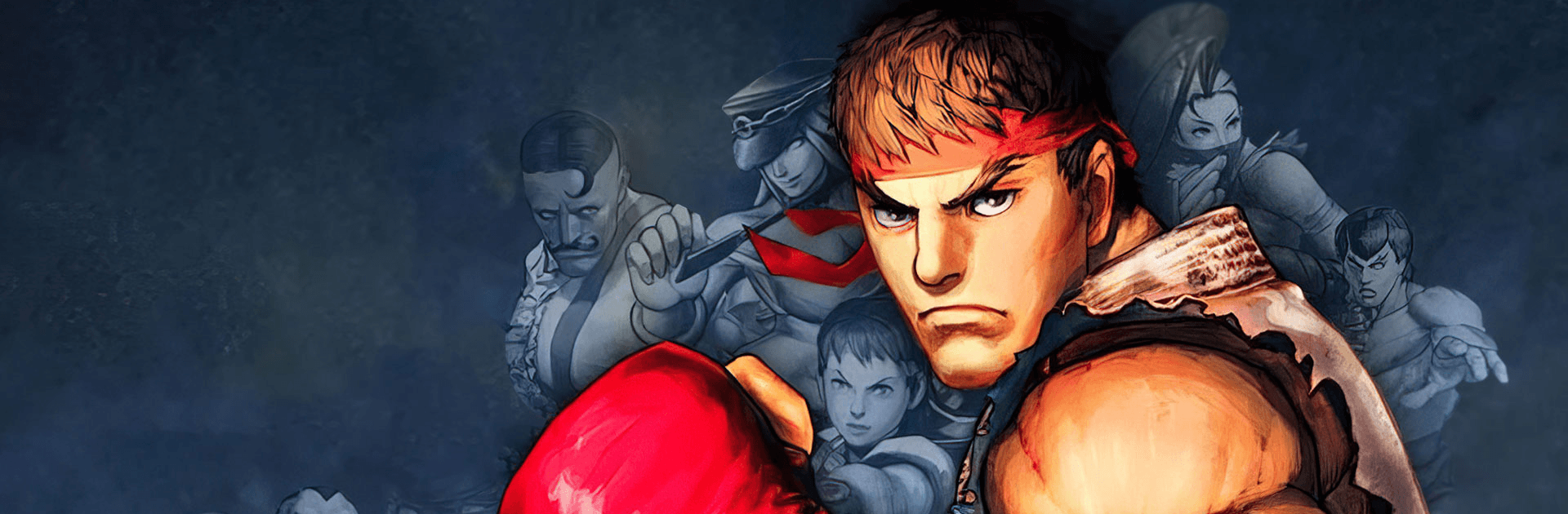

Street Fighter IV CE
Spiele auf dem PC mit BlueStacks - der Android-Gaming-Plattform, der über 500 Millionen Spieler vertrauen.
Seite geändert am: 20.12.2024
Play Street Fighter IV CE on PC or Mac
Street Fighter IV CE is an Action game developed by CAPCOM CO., LTD. BlueStacks app player is the best platform to play this Android game on your PC or Mac for an immersive gaming experience.
Fight your way to glory in Street Fighter IV CE. Challenge formidable warriors online in PvP battles to determine the best street fighter. Be ferocious and fast to defeat your enemies and become the king of the streets!
About the Game
In Street Fighter IV CE, you can choose from dozens of warriors; Dan, Ryu, Ken, Chun Li, M. Bison, and more. These fighters are built with different lethal skills, making them deadly on the street. Use a gamepad controller to control your character’s movement for fluid gameplay.
Gameplay Overview
As a new player, the game provides basic tutorials to help you get started. Your objectives here are quite simple; all you have to do is fight. When fighting against any opponent, you have to unleash different attack combinations like Focus Attacks, Super Combos, and others to win.
Game Features
- Up to 32 playable fighters
- Smooth gaming controls
- Deadly attack combinations
How to Play?
Download Street Fighter IV CE for free from the Google Play Store or Apple App Store on the BlueStacks app player.
Spiele Street Fighter IV CE auf dem PC. Der Einstieg ist einfach.
-
Lade BlueStacks herunter und installiere es auf deinem PC
-
Schließe die Google-Anmeldung ab, um auf den Play Store zuzugreifen, oder mache es später
-
Suche in der Suchleiste oben rechts nach Street Fighter IV CE
-
Klicke hier, um Street Fighter IV CE aus den Suchergebnissen zu installieren
-
Schließe die Google-Anmeldung ab (wenn du Schritt 2 übersprungen hast), um Street Fighter IV CE zu installieren.
-
Klicke auf dem Startbildschirm auf das Street Fighter IV CE Symbol, um mit dem Spielen zu beginnen




