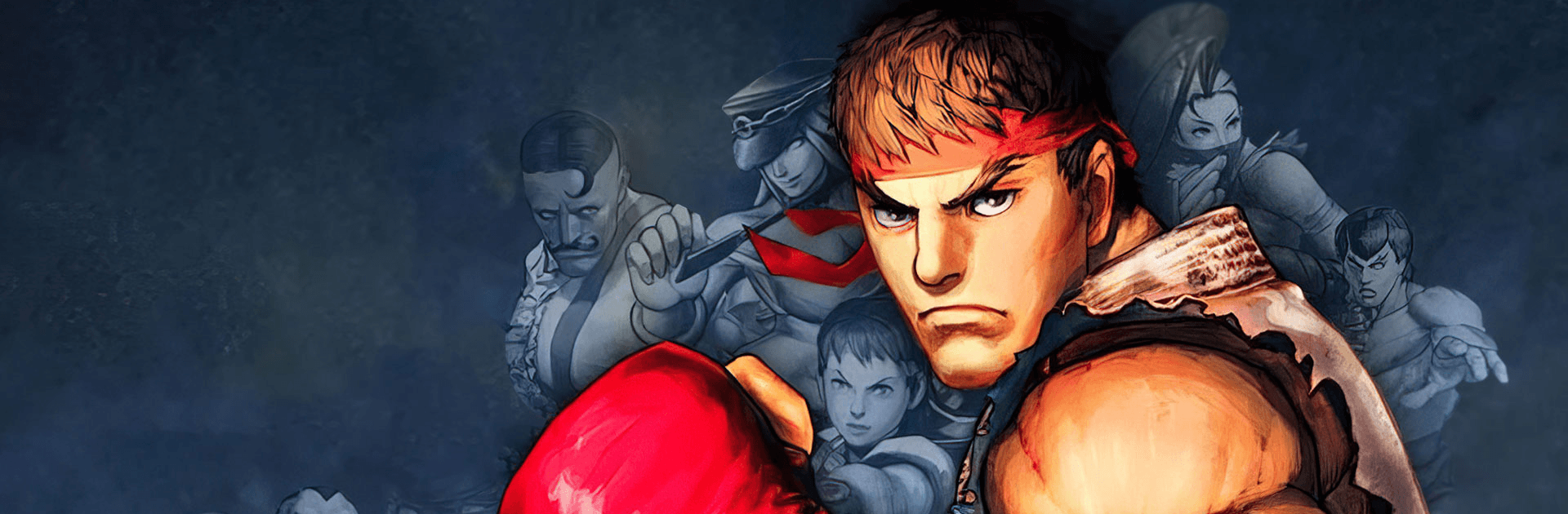

Street Fighter IV CE
Jouez sur PC avec BlueStacks - la plate-forme de jeu Android, approuvée par + 500M de joueurs.
Page Modifiée le: 20 déc. 2024
Play Street Fighter IV CE on PC or Mac
Street Fighter IV CE is an Action game developed by CAPCOM CO., LTD. BlueStacks app player is the best platform to play this Android game on your PC or Mac for an immersive gaming experience.
Fight your way to glory in Street Fighter IV CE. Challenge formidable warriors online in PvP battles to determine the best street fighter. Be ferocious and fast to defeat your enemies and become the king of the streets!
About the Game
In Street Fighter IV CE, you can choose from dozens of warriors; Dan, Ryu, Ken, Chun Li, M. Bison, and more. These fighters are built with different lethal skills, making them deadly on the street. Use a gamepad controller to control your character’s movement for fluid gameplay.
Gameplay Overview
As a new player, the game provides basic tutorials to help you get started. Your objectives here are quite simple; all you have to do is fight. When fighting against any opponent, you have to unleash different attack combinations like Focus Attacks, Super Combos, and others to win.
Game Features
- Up to 32 playable fighters
- Smooth gaming controls
- Deadly attack combinations
How to Play?
Download Street Fighter IV CE for free from the Google Play Store or Apple App Store on the BlueStacks app player.
Jouez à Street Fighter IV CE sur PC. C'est facile de commencer.
-
Téléchargez et installez BlueStacks sur votre PC
-
Connectez-vous à Google pour accéder au Play Store ou faites-le plus tard
-
Recherchez Street Fighter IV CE dans la barre de recherche dans le coin supérieur droit
-
Cliquez pour installer Street Fighter IV CE à partir des résultats de la recherche
-
Connectez-vous à Google (si vous avez ignoré l'étape 2) pour installer Street Fighter IV CE
-
Cliquez sur l'icône Street Fighter IV CE sur l'écran d'accueil pour commencer à jouer




