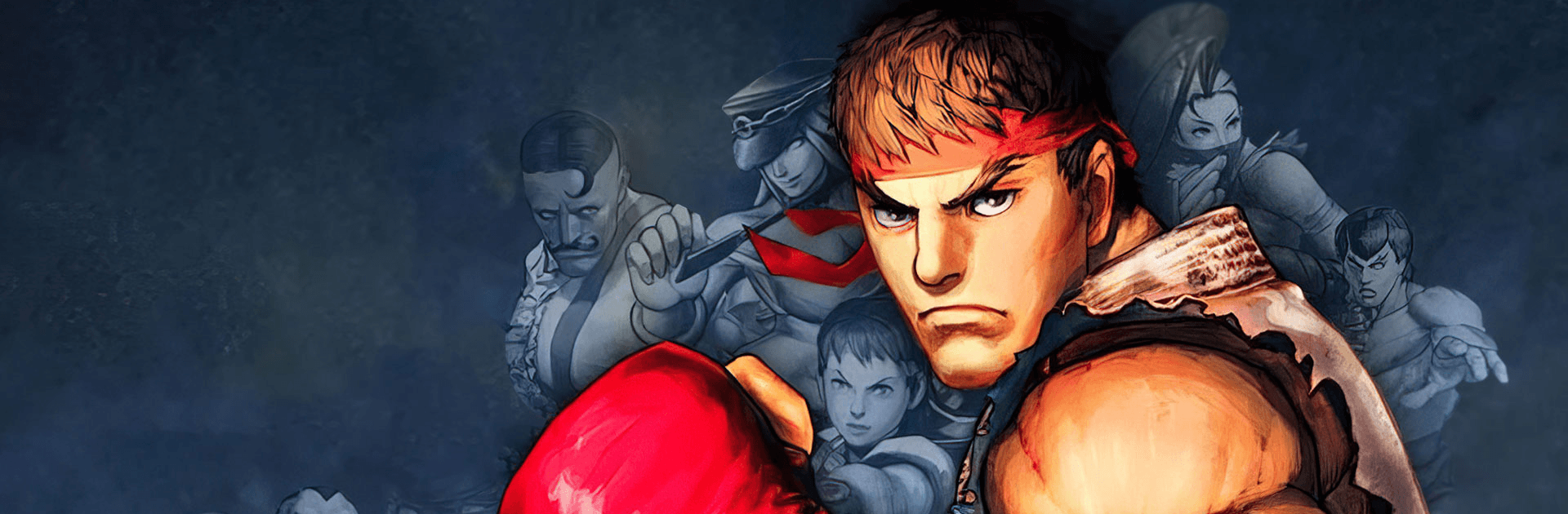

Street Fighter IV CE
Играйте на ПК с BlueStacks – игровой платформе для приложений на Android. Нас выбирают более 500 млн. игроков.
Страница изменена: 20 дек. 2024 г.
Play Street Fighter IV CE on PC or Mac
Street Fighter IV CE is an Action game developed by CAPCOM CO., LTD. BlueStacks app player is the best platform to play this Android game on your PC or Mac for an immersive gaming experience.
Fight your way to glory in Street Fighter IV CE. Challenge formidable warriors online in PvP battles to determine the best street fighter. Be ferocious and fast to defeat your enemies and become the king of the streets!
About the Game
In Street Fighter IV CE, you can choose from dozens of warriors; Dan, Ryu, Ken, Chun Li, M. Bison, and more. These fighters are built with different lethal skills, making them deadly on the street. Use a gamepad controller to control your character’s movement for fluid gameplay.
Gameplay Overview
As a new player, the game provides basic tutorials to help you get started. Your objectives here are quite simple; all you have to do is fight. When fighting against any opponent, you have to unleash different attack combinations like Focus Attacks, Super Combos, and others to win.
Game Features
- Up to 32 playable fighters
- Smooth gaming controls
- Deadly attack combinations
How to Play?
Download Street Fighter IV CE for free from the Google Play Store or Apple App Store on the BlueStacks app player.
Играйте в игру Street Fighter IV CE на ПК. Это легко и просто.
-
Скачайте и установите BlueStacks на ПК.
-
Войдите в аккаунт Google, чтобы получить доступ к Google Play, или сделайте это позже.
-
В поле поиска, которое находится в правой части экрана, введите название игры – Street Fighter IV CE.
-
Среди результатов поиска найдите игру Street Fighter IV CE и нажмите на кнопку "Установить".
-
Завершите авторизацию в Google (если вы пропустили этот шаг в начале) и установите игру Street Fighter IV CE.
-
Нажмите на ярлык игры Street Fighter IV CE на главном экране, чтобы начать играть.




