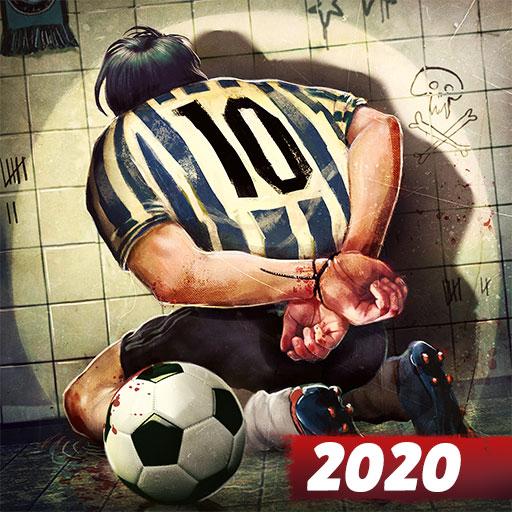BFB Champions 2.0 ~Football Club Manager~
Spiele auf dem PC mit BlueStacks - der Android-Gaming-Plattform, der über 500 Millionen Spieler vertrauen.
Seite geändert am: 10. Dezember 2019
Play BFB Champions 2.0 ~Football Club Manager~ on PC
Football simulation game “BFB Champions” has evolved into “BFB Champions 2.0 ~Football Club Manager~! Become a football manager, train your players, adjust your tactics and compete in the league – aim for the very top and build the best club in the world!
COLLECT AND TRAIN YOUR PLAYERS
Use Scout Tickets to find new players for your squad – if you’re lucky you’ll find a superstar to build your team around! Choose from a multitude of minigames to train your squad and hone their skills. Then choose which attributes to increase to mould them in your managerial image.
MANAGE YOUR SQUAD
Pick your players, choose a formation that fits their skills, and refine your tactics in a singleplayer Career Mode that features teams and leagues from all over the world. Fully 3D match scenes capture all the excitement of matchday.
TAKE ON OTHER MANAGERS IN PvP!
When you have mastered the Career Mode, move on to our PvP tournaments. Represent your hometown club against other users in Champions Cups or enter the ‘ARENA’ – choose your own pace, compete in casual tournaments against players with the same level as yourself and earn promotion to the next class for great rewards!
Notes
*This is an online game only. You must be connected to the internet (3G, 4G, or Wi-Fi) to play. If possible, we recommend that you be connected via Wi-Fi to enjoy the game fully. Internet connection charges may be incurred separately depending on the your network environment.
*When you first launch BFB Champions 2.0 it may take several minutes to download the data required to play, depending on your network connection. Please do not close the application until it has finished downloading the data.
*BFB Champions 2.0 is a free-to-play app. No purchases are required. You can play the entire game free of charge but purchasing BFB Coins can enhance gameplay and help to strengthen your club faster. In-app purchases can be disabled from your device settings.
*Use of this app requires agreement to the app’s Terms of Use, which can be found within the app.
*Please email support@cybird.zendesk.com if you encounter any problems installing or playing BFB Champions 2.0.
Spiele BFB Champions 2.0 ~Football Club Manager~ auf dem PC. Der Einstieg ist einfach.
-
Lade BlueStacks herunter und installiere es auf deinem PC
-
Schließe die Google-Anmeldung ab, um auf den Play Store zuzugreifen, oder mache es später
-
Suche in der Suchleiste oben rechts nach BFB Champions 2.0 ~Football Club Manager~
-
Klicke hier, um BFB Champions 2.0 ~Football Club Manager~ aus den Suchergebnissen zu installieren
-
Schließe die Google-Anmeldung ab (wenn du Schritt 2 übersprungen hast), um BFB Champions 2.0 ~Football Club Manager~ zu installieren.
-
Klicke auf dem Startbildschirm auf das BFB Champions 2.0 ~Football Club Manager~ Symbol, um mit dem Spielen zu beginnen