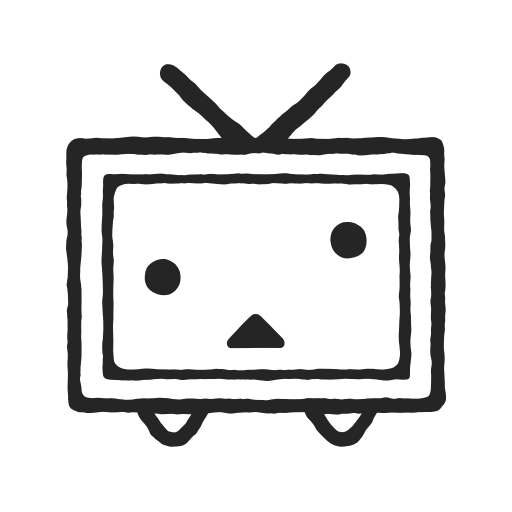Sandwich Runner
Spiele auf dem PC mit BlueStacks - der Android-Gaming-Plattform, der über 500 Millionen Spieler vertrauen.
Seite geändert am: Nov 28, 2024
Play Sandwich Runner on PC or Mac
Sandwich Runner is an Action game developed by 株式会社ドワンゴ. BlueStacks app player is the best platform to play this Android Game on your PC or Mac for an immersive Android experience.
Download Sandwich Runner on PC with BlueStacks and build the ultimate sandwiches and burgers in this crazy, quirky platform runner that’s out of this world!
In Sandwich Runner, you aren’t just trying to make culinary masterpieces, you want to go all out. Speed down the track and collect all the ingredients and condiments you can get your hands on. Then stack them on top of one another to create a leaning tower of meat and bread—a sandwich to end all sandwiches!
At the end of the road is a hungry, hungry huge man, and he’s just salivating for something succulent. Piece a great diner delight that will sate his stomach and have him licking his lips with pleasure, whether it’s a Giga Spicy Triple Tomato Sandwich or some other crazy culinary dish.
Download Sandwich Runner on PC with BlueStacks and concoct crazy food as you race down a twisting, turning track!
Spiele Sandwich Runner auf dem PC. Der Einstieg ist einfach.
-
Lade BlueStacks herunter und installiere es auf deinem PC
-
Schließe die Google-Anmeldung ab, um auf den Play Store zuzugreifen, oder mache es später
-
Suche in der Suchleiste oben rechts nach Sandwich Runner
-
Klicke hier, um Sandwich Runner aus den Suchergebnissen zu installieren
-
Schließe die Google-Anmeldung ab (wenn du Schritt 2 übersprungen hast), um Sandwich Runner zu installieren.
-
Klicke auf dem Startbildschirm auf das Sandwich Runner Symbol, um mit dem Spielen zu beginnen