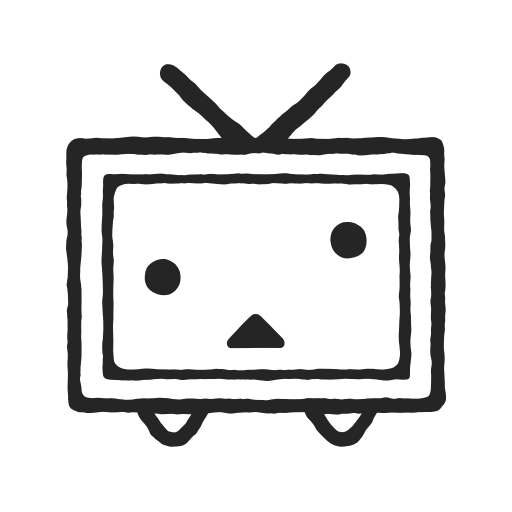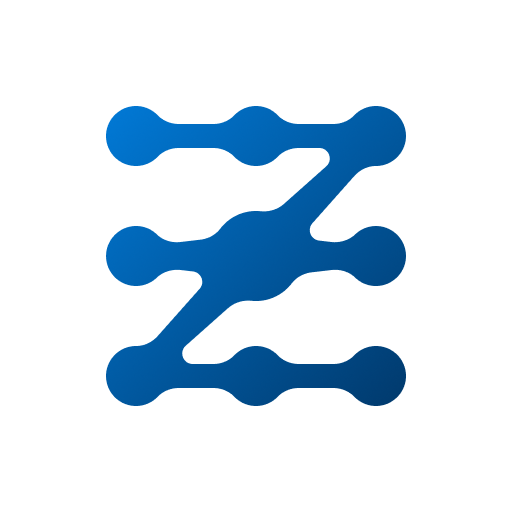Sandwich Runner
BlueStacksを使ってPCでプレイ - 5憶以上のユーザーが愛用している高機能Androidゲーミングプラットフォーム
Play Sandwich Runner on PC or Mac
Sandwich Runner is an Action game developed by 株式会社ドワンゴ. BlueStacks app player is the best platform to play this Android Game on your PC or Mac for an immersive Android experience.
Download Sandwich Runner on PC with BlueStacks and build the ultimate sandwiches and burgers in this crazy, quirky platform runner that’s out of this world!
In Sandwich Runner, you aren’t just trying to make culinary masterpieces, you want to go all out. Speed down the track and collect all the ingredients and condiments you can get your hands on. Then stack them on top of one another to create a leaning tower of meat and bread—a sandwich to end all sandwiches!
At the end of the road is a hungry, hungry huge man, and he’s just salivating for something succulent. Piece a great diner delight that will sate his stomach and have him licking his lips with pleasure, whether it’s a Giga Spicy Triple Tomato Sandwich or some other crazy culinary dish.
Download Sandwich Runner on PC with BlueStacks and concoct crazy food as you race down a twisting, turning track!
Sandwich RunnerをPCでプレイ
-
BlueStacksをダウンロードしてPCにインストールします。
-
GoogleにサインインしてGoogle Play ストアにアクセスします。(こちらの操作は後で行っても問題ありません)
-
右上の検索バーにSandwich Runnerを入力して検索します。
-
クリックして検索結果からSandwich Runnerをインストールします。
-
Googleサインインを完了してSandwich Runnerをインストールします。※手順2を飛ばしていた場合
-
ホーム画面にてSandwich Runnerのアイコンをクリックしてアプリを起動します。