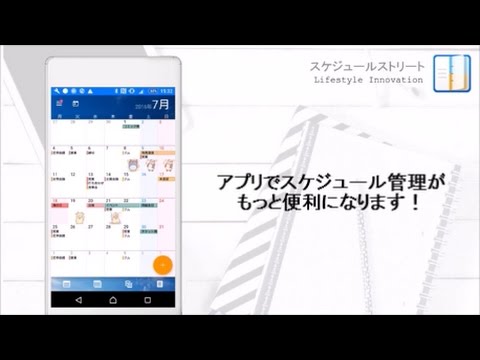このページには広告が含まれます

スケジュールストリート
仕事効率化 | ELECOM CO.,LTD.
BlueStacksを使ってPCでプレイ - 5憶以上のユーザーが愛用している高機能Androidゲーミングプラットフォーム
Play Schedule St. - calendar app on PC
Total 3.5 millions DL, popular calendar and day planner app is large evolving new appearance!
◆Functions
- Monthly calendar view
- Weekly calendar view
- Daily calendar view
- Yearly calendar view
- Multiple calendars management
- todo
- Note/Photo/Voice/Handwriting memo
which can be attached to calendar.
- Passcode lock protection
- Design template for calendar
- Customizable calendar toolbar
- Diary in calendar
- Icon on calendar
- Customizable repeated calendar (Bi-Weekly etc)
- Over 400 widget variation (calendar/todo/time table)
◆Paid Functions/Items
- Multi Events Registration
- Time Table
- Contact Registration to calendar
- Free Time Search
- Background Image Config for calendar
Get Item Pack and remove Advertisement
Free version shows Ads on calendar.
Item Pack which includes multiple items are very valuable and remove Advertisement.
For example, “Business pack” includes:
- Design Teamplate: Business
- Event Icon: Business Vol.1
- Free Time Search Function
- Conact Registration Function
These items will help your business.
* Refer the following link for details.
Schedule St. Ver 2 Introduction
http://app.elecom.co.jp/en/schedulest2/index.html
Schedule St. Ver 2 Online Manual
http://app.elecom.co.jp/en/schedulest2/manual.html
◆Operating Environment
Android 4.1 - 12.0
スケジュールストリートをPCでプレイ
-
BlueStacksをダウンロードしてPCにインストールします。
-
GoogleにサインインしてGoogle Play ストアにアクセスします。(こちらの操作は後で行っても問題ありません)
-
右上の検索バーにスケジュールストリートを入力して検索します。
-
クリックして検索結果からスケジュールストリートをインストールします。
-
Googleサインインを完了してスケジュールストリートをインストールします。※手順2を飛ばしていた場合
-
ホーム画面にてスケジュールストリートのアイコンをクリックしてアプリを起動します。