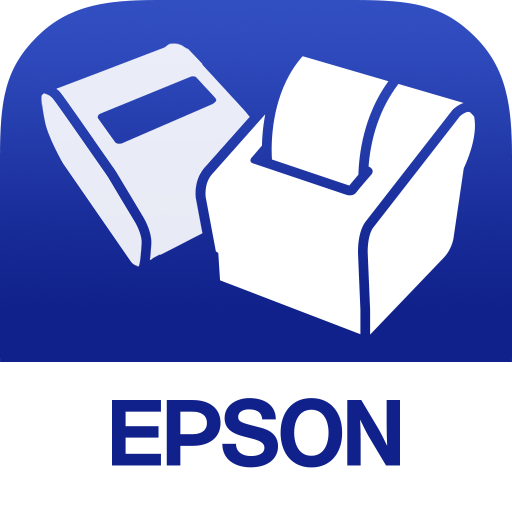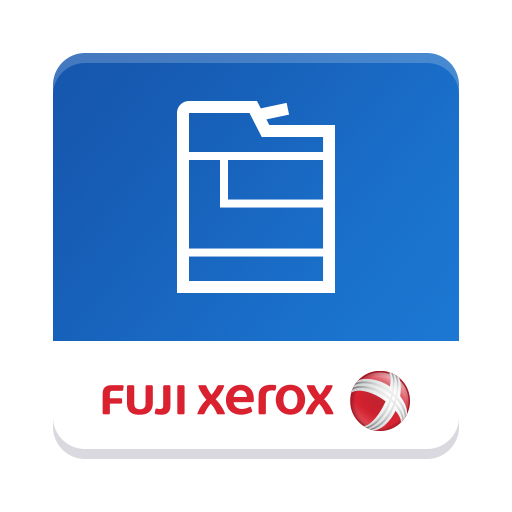
Fuji Xerox Print Utility
商务办公 | Fuji Xerox Co., Ltd.
在電腦上使用BlueStacks –受到5億以上的遊戲玩家所信任的Android遊戲平台。
Play Fuji Xerox Print Utility on PC
Print Utility for Android is a free printing and scanning application for Android devices.
You can print from various types of applications that can run on Android devices to Fuji Xerox or NEC MFDs or printers, and can print web pages, photos, photographed images, and documents. You can also incorporate scanned paper original into your Android devices.
[Provided features]
Print
- Printing files in your Android devices
Supported formats: JPEG/PNG/GIF/BMP/PDF/DocuWorks/MicrosoftOOffice documents (Word/ExcelR/PowerPointR)
*You need to log in to the Cloud Service Hub to print MicrosoftR Office documents.
-Printing images photographed by a camera and web pages.
-Printing by sharing files from other application.
-Printing from applications that support the Print Service.
-Printing files within a cloud storage by using the Cloud Service Hub.
-When displaying by a multiwindow, you can add objects to be printed by dragging and dropping a file from other application.
-Keystone correction / tone reproduction correction of the images photographed by a camera and images stored in your Android devices.
Scan
-Scanning paper original with various file formats (JPEG/PDF/DocuWorks) into your Android devices.
-Storing scanned documents in the cloud storage (Scan to Cloud) by using the Cloud Service Hub.
Printer management
-Printer registration via Bonjour search / IP address specification / NFC Tap are available.
-Registration of multiple printers, and selecting and switching between them are available.
-Checking the printer status.
-Start printing / scanning via an NFC tap are available.
-Printing / scanning by Wi-Fi Direct connected devices.
- Device search and settings can be performed with Wi-Fi Direct (P2P mode)
* Some features may not be available with some printers.
System Requirements
・ Compatible models should be used.
・LPD-enabled multifunction devices or printers should be connected to the same network with which your AndroidTM device is connected. Or multifunction devices or printers should be Wi-Fi Direct enabled.
・ Bonjour should be enabled to automatically detect printers (if Bonjour is disabled, a user can specify a printer's IP address manually)
Supported Languages
・English, Korean, Simplified Chinese, Traditional Chinese, Thai, VietnameseJapanese
Tested Devices and OS Versions
・Google Pixel(Android 9.0)
・SONY Xperia XZ3(Android 9.0)
・Huawei Nexus6P(Android 8.1.0)
・Huawei P20 lite(Android 8.1.0)
・OPPO R15 Neo(Android 8.1.0)
・HTC Nexus9(Android 7.1.1)
・Samsung Galaxy S6(Android 7.0)
・Samsung Galaxy S8(Android 7.0)
・LG Nexus5(Android 6.0.1)
・Xiaomi Mi 5(Android 6.0.1)
・Samsung Galaxy S4(Android 5.0.1)
Compatible Models
Please kindly confirm with Fuji Xerox official website as follows,
For customers in Asia Pacific excluding Japan:
https://www.fujixerox.com/
For customers in Japan:
http://www.fujixerox.co.jp/product/software/printutility_and/ (Japanese)
Notes and Restrictions
- When you print a DocuWorks document, you may get garbled or overlapped characters, which is different from the display on the Android devices.
- Printing may be aborted if a document including extended characters is printed.
- You may get garbled or overlapped characters if a PDF file which doesn't contain whole font information used in the PDF document is printed.
You can print from various types of applications that can run on Android devices to Fuji Xerox or NEC MFDs or printers, and can print web pages, photos, photographed images, and documents. You can also incorporate scanned paper original into your Android devices.
[Provided features]
- Printing files in your Android devices
Supported formats: JPEG/PNG/GIF/BMP/PDF/DocuWorks/MicrosoftOOffice documents (Word/ExcelR/PowerPointR)
*You need to log in to the Cloud Service Hub to print MicrosoftR Office documents.
-Printing images photographed by a camera and web pages.
-Printing by sharing files from other application.
-Printing from applications that support the Print Service.
-Printing files within a cloud storage by using the Cloud Service Hub.
-When displaying by a multiwindow, you can add objects to be printed by dragging and dropping a file from other application.
-Keystone correction / tone reproduction correction of the images photographed by a camera and images stored in your Android devices.
Scan
-Scanning paper original with various file formats (JPEG/PDF/DocuWorks) into your Android devices.
-Storing scanned documents in the cloud storage (Scan to Cloud) by using the Cloud Service Hub.
Printer management
-Printer registration via Bonjour search / IP address specification / NFC Tap are available.
-Registration of multiple printers, and selecting and switching between them are available.
-Checking the printer status.
-Start printing / scanning via an NFC tap are available.
-Printing / scanning by Wi-Fi Direct connected devices.
- Device search and settings can be performed with Wi-Fi Direct (P2P mode)
* Some features may not be available with some printers.
System Requirements
・ Compatible models should be used.
・LPD-enabled multifunction devices or printers should be connected to the same network with which your AndroidTM device is connected. Or multifunction devices or printers should be Wi-Fi Direct enabled.
・ Bonjour should be enabled to automatically detect printers (if Bonjour is disabled, a user can specify a printer's IP address manually)
Supported Languages
・English, Korean, Simplified Chinese, Traditional Chinese, Thai, VietnameseJapanese
Tested Devices and OS Versions
・Google Pixel(Android 9.0)
・SONY Xperia XZ3(Android 9.0)
・Huawei Nexus6P(Android 8.1.0)
・Huawei P20 lite(Android 8.1.0)
・OPPO R15 Neo(Android 8.1.0)
・HTC Nexus9(Android 7.1.1)
・Samsung Galaxy S6(Android 7.0)
・Samsung Galaxy S8(Android 7.0)
・LG Nexus5(Android 6.0.1)
・Xiaomi Mi 5(Android 6.0.1)
・Samsung Galaxy S4(Android 5.0.1)
Compatible Models
Please kindly confirm with Fuji Xerox official website as follows,
For customers in Asia Pacific excluding Japan:
https://www.fujixerox.com/
For customers in Japan:
http://www.fujixerox.co.jp/product/software/printutility_and/ (Japanese)
Notes and Restrictions
- When you print a DocuWorks document, you may get garbled or overlapped characters, which is different from the display on the Android devices.
- Printing may be aborted if a document including extended characters is printed.
- You may get garbled or overlapped characters if a PDF file which doesn't contain whole font information used in the PDF document is printed.
在電腦上遊玩Fuji Xerox Print Utility . 輕易上手.
-
在您的電腦上下載並安裝BlueStacks
-
完成Google登入後即可訪問Play商店,或等你需要訪問Play商店十再登入
-
在右上角的搜索欄中尋找 Fuji Xerox Print Utility
-
點擊以從搜索結果中安裝 Fuji Xerox Print Utility
-
完成Google登入(如果您跳過了步驟2),以安裝 Fuji Xerox Print Utility
-
在首頁畫面中點擊 Fuji Xerox Print Utility 圖標來啟動遊戲