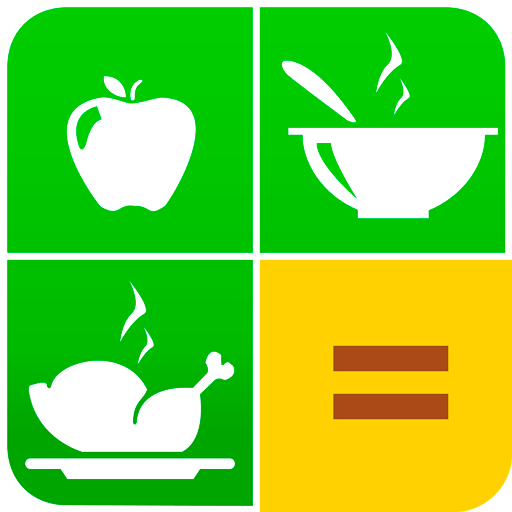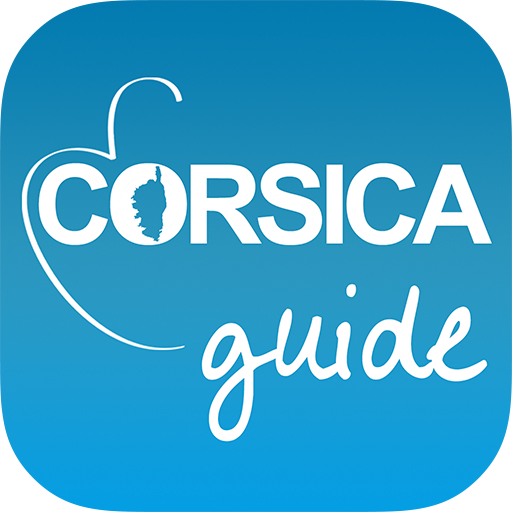このページには広告が含まれます

Portable UI for Business
仕事効率化 | Fuji Xerox Co., Ltd.
BlueStacksを使ってPCでプレイ - 5憶以上のユーザーが愛用している高機能Androidゲーミングプラットフォーム
Play Portable UI for Business on PC
What is Portable UI for Business?
Basic operations such as Copy, Scan (E-mail or Store to Folder) and Fax operations can be performed from Android mobile devices.
Your smartphone can be used as a portable UI panel.
Simply set a job on your smartphone and touch the NFC (near field communication) reader of the multifunction device with your smartphone.* Since the settings are already specified on the smartphone, the job can be opened immediately without performing operations at the multifunction device, which reduces crowding at the device.
* A wireless environment with an access point is required.
With the app you can:
- Copy
- Email
- Store to Folder
- Fax
- Favorites
*** Favorites
You can register frequently used settings in Favorites list.
Favorites feature brings you easier operation by simple way.
Feature you often use can be ready quickly by tapping from the Favorites list.
No more concern for keeping next person wait.
*** Universal Design - for visually impaired person
Supporting the use of those who are difficult to see with the standard accessibility features of Android OS:
- Character Expansion
- Voice Over
- Magnification
- Color inversion
*** For more information, visit our official web site:
https://www.fujixerox.com
Basic operations such as Copy, Scan (E-mail or Store to Folder) and Fax operations can be performed from Android mobile devices.
Your smartphone can be used as a portable UI panel.
Simply set a job on your smartphone and touch the NFC (near field communication) reader of the multifunction device with your smartphone.* Since the settings are already specified on the smartphone, the job can be opened immediately without performing operations at the multifunction device, which reduces crowding at the device.
* A wireless environment with an access point is required.
With the app you can:
- Copy
- Store to Folder
- Fax
- Favorites
*** Favorites
You can register frequently used settings in Favorites list.
Favorites feature brings you easier operation by simple way.
Feature you often use can be ready quickly by tapping from the Favorites list.
No more concern for keeping next person wait.
*** Universal Design - for visually impaired person
Supporting the use of those who are difficult to see with the standard accessibility features of Android OS:
- Character Expansion
- Voice Over
- Magnification
- Color inversion
*** For more information, visit our official web site:
https://www.fujixerox.com
Portable UI for BusinessをPCでプレイ
-
BlueStacksをダウンロードしてPCにインストールします。
-
GoogleにサインインしてGoogle Play ストアにアクセスします。(こちらの操作は後で行っても問題ありません)
-
右上の検索バーにPortable UI for Businessを入力して検索します。
-
クリックして検索結果からPortable UI for Businessをインストールします。
-
Googleサインインを完了してPortable UI for Businessをインストールします。※手順2を飛ばしていた場合
-
ホーム画面にてPortable UI for Businessのアイコンをクリックしてアプリを起動します。