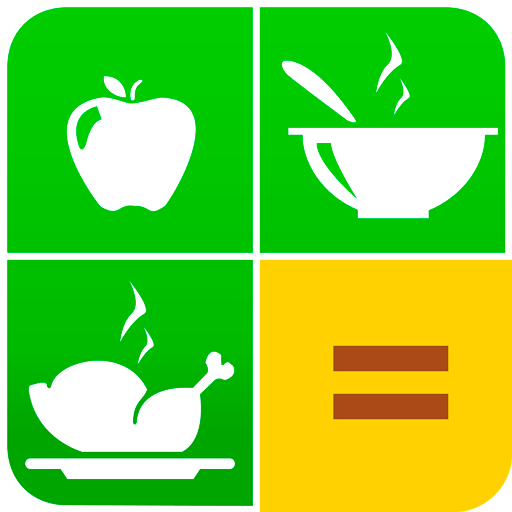Portable UI for Business
Chơi trên PC với BlueStacks - Nền tảng chơi game Android, được hơn 500 triệu game thủ tin tưởng.
Trang đã được sửa đổi vào: 31 tháng 10, 2019
Play Portable UI for Business on PC
Basic operations such as Copy, Scan (E-mail or Store to Folder) and Fax operations can be performed from Android mobile devices.
Your smartphone can be used as a portable UI panel.
Simply set a job on your smartphone and touch the NFC (near field communication) reader of the multifunction device with your smartphone.* Since the settings are already specified on the smartphone, the job can be opened immediately without performing operations at the multifunction device, which reduces crowding at the device.
* A wireless environment with an access point is required.
With the app you can:
- Copy
- Store to Folder
- Fax
- Favorites
*** Favorites
You can register frequently used settings in Favorites list.
Favorites feature brings you easier operation by simple way.
Feature you often use can be ready quickly by tapping from the Favorites list.
No more concern for keeping next person wait.
*** Universal Design - for visually impaired person
Supporting the use of those who are difficult to see with the standard accessibility features of Android OS:
- Character Expansion
- Voice Over
- Magnification
- Color inversion
*** For more information, visit our official web site:
https://www.fujixerox.com
Chơi Portable UI for Business trên PC. Rất dễ để bắt đầu
-
Tải và cài đặt BlueStacks trên máy của bạn
-
Hoàn tất đăng nhập vào Google để đến PlayStore, hoặc thực hiện sau
-
Tìm Portable UI for Business trên thanh tìm kiếm ở góc phải màn hình
-
Nhấn vào để cài đặt Portable UI for Business trong danh sách kết quả tìm kiếm
-
Hoàn tất đăng nhập Google (nếu bạn chưa làm bước 2) để cài đặt Portable UI for Business
-
Nhấn vào icon Portable UI for Business tại màn hình chính để bắt đầu chơi