
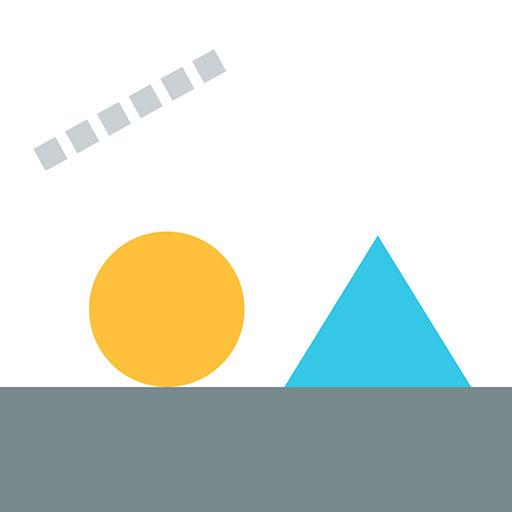
COLOR!
Mainkan di PC dengan BlueStacks – platform Game-Game Android, dipercaya oleh lebih dari 500 juta gamer.
Halaman Dimodifikasi Aktif: 9 Januari 2020
Play COLOR! on PC
· In a stage with a seesaw, you must be careful in the weight of the left and right!
· OMG! Not only one color, but also four colors appear!
· There are thousands of ways to clear this game!
■ Over 300 stages in here!
· You can train your brain without getting tired.
· We will add more and more stages one after another!
Please contact us at the e-mail address below.
apps_contact@goodroid.co.jp
※ Please write "COLOR!" In the subject line of the mail.
Mainkan COLOR! di PC Mudah saja memulainya.
-
Unduh dan pasang BlueStacks di PC kamu
-
Selesaikan proses masuk Google untuk mengakses Playstore atau lakukan nanti
-
Cari COLOR! di bilah pencarian di pojok kanan atas
-
Klik untuk menginstal COLOR! dari hasil pencarian
-
Selesaikan proses masuk Google (jika kamu melewati langkah 2) untuk menginstal COLOR!
-
Klik ikon COLOR! di layar home untuk membuka gamenya




