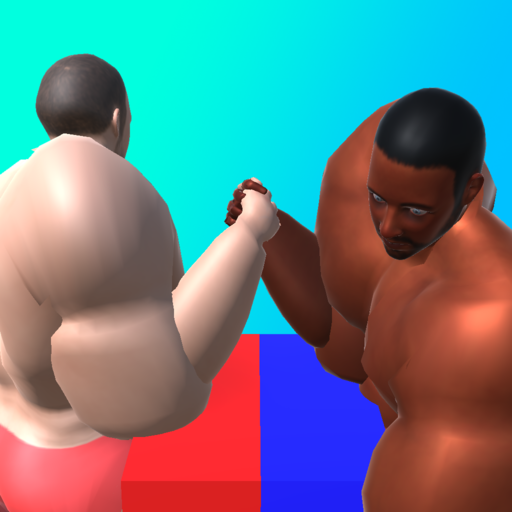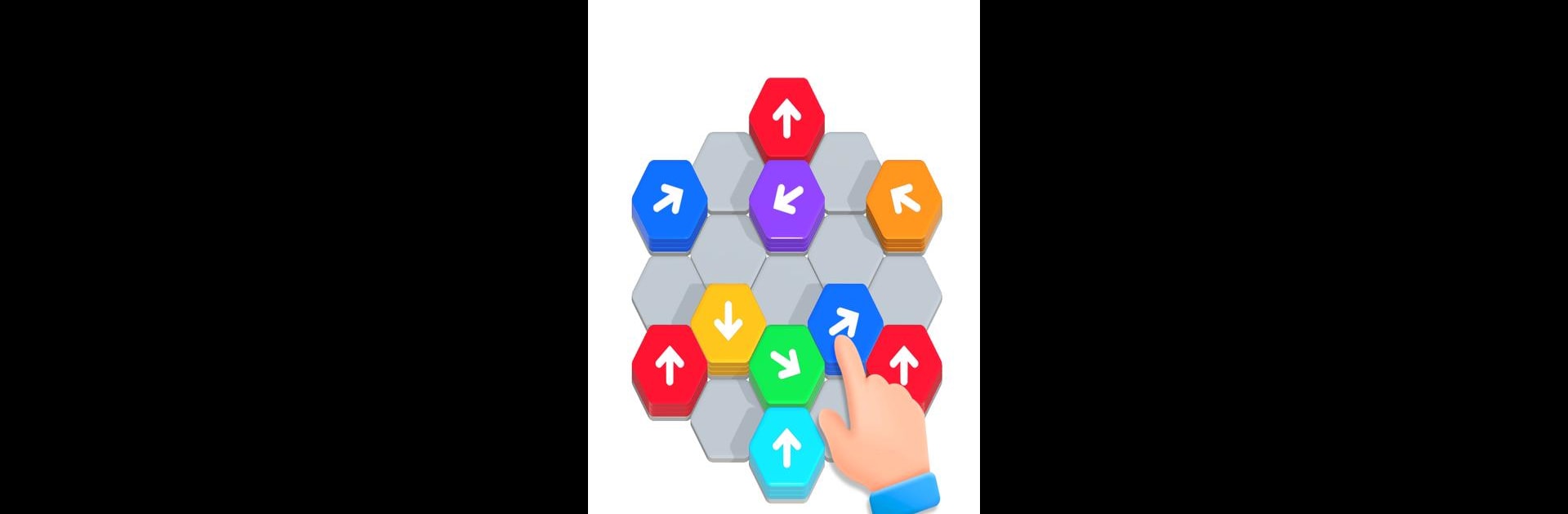

Hexa Away
Play on PC with BlueStacks – the Android Gaming Platform, trusted by 500M+ gamers.
Page Modified on: Mar 19, 2025
Play Hexa Away on PC or Mac
Hexa Away is a Puzzle game developed by GOODROID,Inc.. BlueStacks app player is the best Android emulator to play this Android game on your PC or Mac for an immersive gaming experience.
About the Game
Hexa Away is more than just a fun puzzle—it’s a brain workout by GOODROID, Inc. Get ready for a colorful challenge where your task is simple: tap the hexagon tile to move it and clear the screen, but don’t be fooled. The catch? You can only move in one direction, so careful planning is essential as you tackle rising obstacles and more tiles.
Game Features
- Strategic Gameplay: Plan your moves wisely, as each tile move can make or break your success.
- Increasing Complexity: With each level, face new obstacles and challenges that test your mind.
- Engaging Design: Enjoy a vibrant and captivating puzzle experience that keeps you coming back for more.
- Think on Your Feet: Boost your logic, critical thinking, and precision with every tap.
Play Hexa Away on BlueStacks for an optimal puzzle-solving experience. Test your skills and see if you can master each challenge!
Play Hexa Away on PC. It’s easy to get started.
-
Download and install BlueStacks on your PC
-
Complete Google sign-in to access the Play Store, or do it later
-
Look for Hexa Away in the search bar at the top right corner
-
Click to install Hexa Away from the search results
-
Complete Google sign-in (if you skipped step 2) to install Hexa Away
-
Click the Hexa Away icon on the home screen to start playing