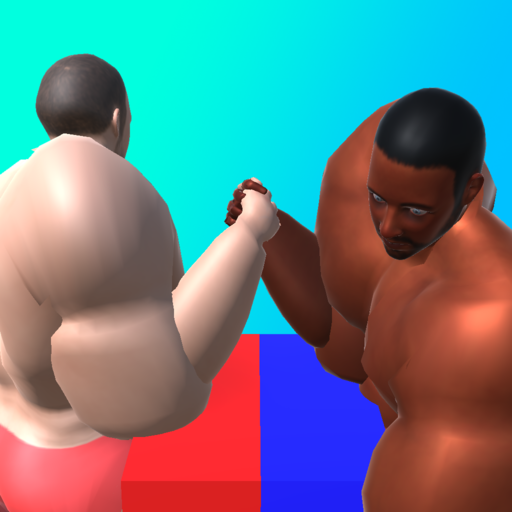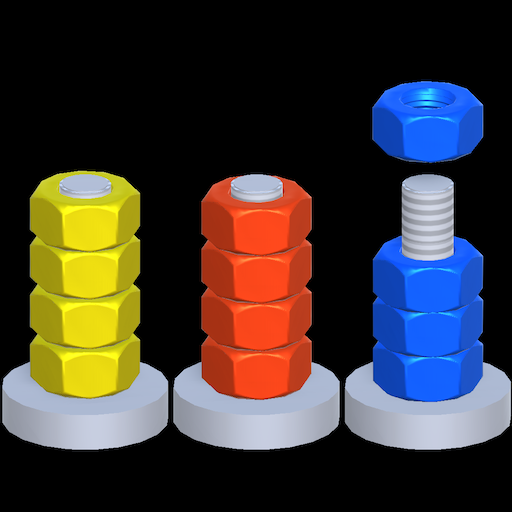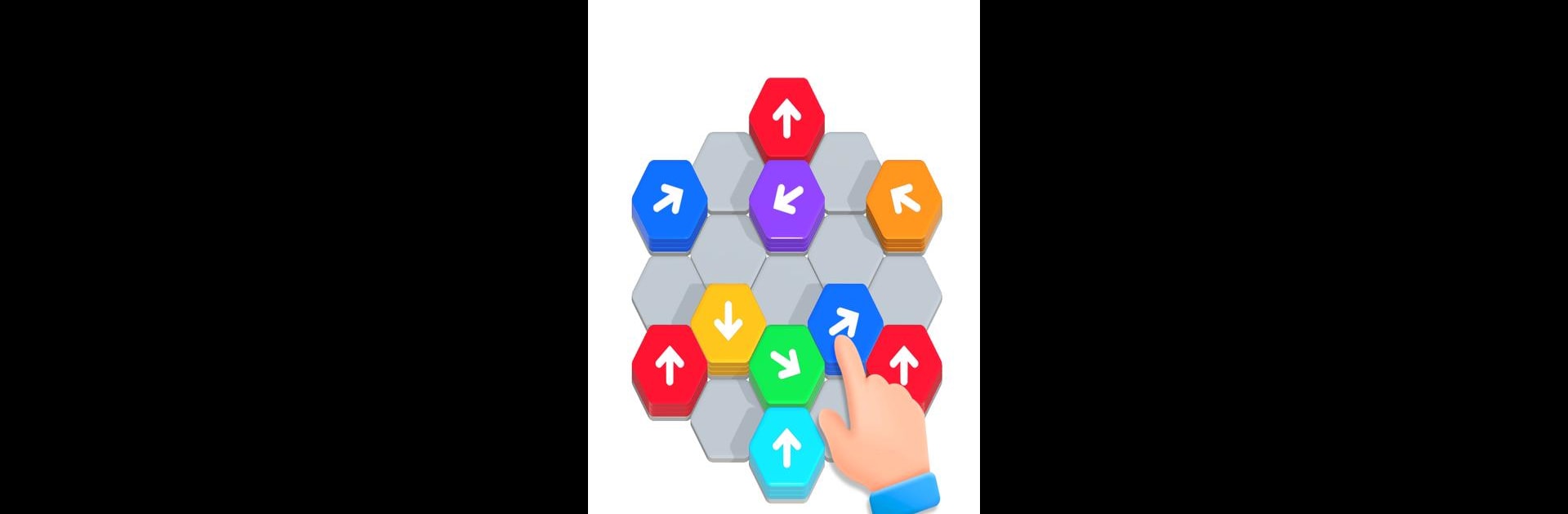

Hexa Away
Graj na PC z BlueStacks – Platforma gamingowa Android, która uzyskała zaufanie ponad 500 milionów graczy!
Strona zmodyfikowana w dniu: Mar 19, 2025
Play Hexa Away on PC or Mac
Hexa Away is a Puzzle game developed by GOODROID,Inc.. BlueStacks app player is the best Android emulator to play this Android game on your PC or Mac for an immersive gaming experience.
About the Game
Hexa Away is more than just a fun puzzle—it’s a brain workout by GOODROID, Inc. Get ready for a colorful challenge where your task is simple: tap the hexagon tile to move it and clear the screen, but don’t be fooled. The catch? You can only move in one direction, so careful planning is essential as you tackle rising obstacles and more tiles.
Game Features
- Strategic Gameplay: Plan your moves wisely, as each tile move can make or break your success.
- Increasing Complexity: With each level, face new obstacles and challenges that test your mind.
- Engaging Design: Enjoy a vibrant and captivating puzzle experience that keeps you coming back for more.
- Think on Your Feet: Boost your logic, critical thinking, and precision with every tap.
Play Hexa Away on BlueStacks for an optimal puzzle-solving experience. Test your skills and see if you can master each challenge!
Zagraj w Hexa Away na PC. To takie proste.
-
Pobierz i zainstaluj BlueStacks na PC
-
Zakończ pomyślnie ustawienie Google, aby otrzymać dostęp do sklepu Play, albo zrób to później.
-
Wyszukaj Hexa Away w pasku wyszukiwania w prawym górnym rogu.
-
Kliknij, aby zainstalować Hexa Away z wyników wyszukiwania
-
Ukończ pomyślnie rejestrację Google (jeśli krok 2 został pominięty) aby zainstalować Hexa Away
-
Klinij w ikonę Hexa Away na ekranie startowym, aby zacząć grę