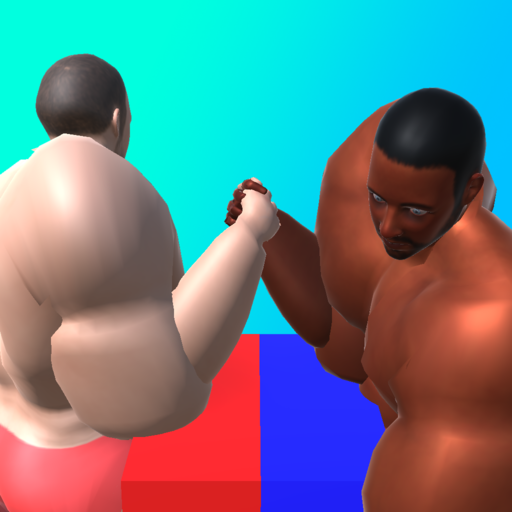My Hotel Life
Играйте на ПК с BlueStacks – игровой платформе для приложений на Android. Нас выбирают более 500 млн. игроков.
Страница изменена: 25 дек. 2023 г.
Play My Hotel Life on PC or Mac
My Hotel Life is a Simulation Game developed by GOODROID, Inc.. BlueStacks app player is the best platform to play this Android Game on your PC or Mac for an immersive Android experience.
Download My Hotel Life on PC with BlueStacks and embark on the ultimate hotel management venture! This addictive idle game puts you in the shoes of a savvy hotel tycoon, tasked with building, managing, and growing your very own hotel empire. But don’t worry, whether you’re a seasoned gamer or just starting out, My Hotel Life has something for everyone. With its intuitive clicker-style gameplay, you can sit back, relax, and watch as your profits soar.
As you progress through the game, you’ll unlock new rooms, amenities, and upgrades to keep your guests happy and coming back for more. From basic hotel rooms to luxury suites, your options are endless. And with endless possibilities and hours of play, My Hotel Life is the perfect game for any aspiring hotel mogul.
Download My Hotel Life on PC with BlueStacks today and start building your hotel empire! With all the tools you need at your fingertips, the sky’s the limit. Get ready to take on the world of hotel management and become the ultimate tycoon.
Играйте в игру My Hotel Life на ПК. Это легко и просто.
-
Скачайте и установите BlueStacks на ПК.
-
Войдите в аккаунт Google, чтобы получить доступ к Google Play, или сделайте это позже.
-
В поле поиска, которое находится в правой части экрана, введите название игры – My Hotel Life.
-
Среди результатов поиска найдите игру My Hotel Life и нажмите на кнопку "Установить".
-
Завершите авторизацию в Google (если вы пропустили этот шаг в начале) и установите игру My Hotel Life.
-
Нажмите на ярлык игры My Hotel Life на главном экране, чтобы начать играть.