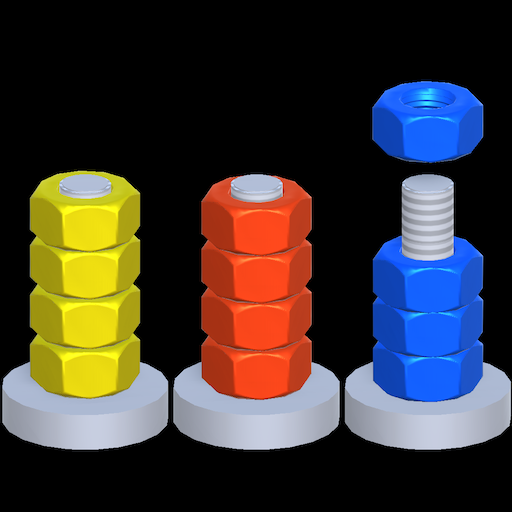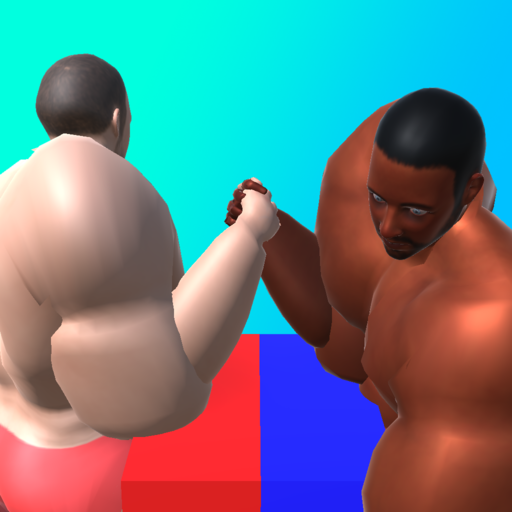Color Block Builder
Play on PC with BlueStacks – the Android Gaming Platform, trusted by 500M+ gamers.
Page Modified on: Jan 30, 2025
Play Color Block Builder on PC
Game Features:
- Physics simulation puzzle: Each time a new challenge awaits you with block movements based on realistic physics laws.
- Variety of colors and shapes: Use blocks of different shapes and colors to arrange them in the specified shape.
- Easy controls: Simply tap the floating blocks to drop them. Anyone can enjoy the game immediately.
Game Flow:
1. tap a floating block on the screen to drop it.
2. complete the specified shape using the dropped blocks.
3. clear stages and try new challenges!
Go ahead, download and play now!
Use your logical skills and creativity to challenge yourself and see if you can complete all the stages of Color Block Builder. Download and dive into the magical world of colors and physics!
“Color Block Builder” - your next puzzle adventure is here!
Play Color Block Builder on PC. It’s easy to get started.
-
Download and install BlueStacks on your PC
-
Complete Google sign-in to access the Play Store, or do it later
-
Look for Color Block Builder in the search bar at the top right corner
-
Click to install Color Block Builder from the search results
-
Complete Google sign-in (if you skipped step 2) to install Color Block Builder
-
Click the Color Block Builder icon on the home screen to start playing