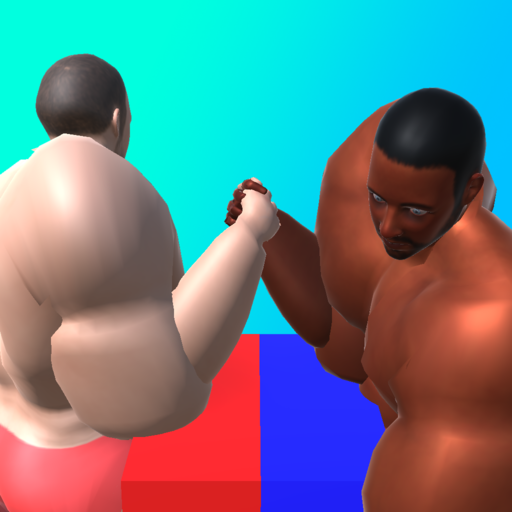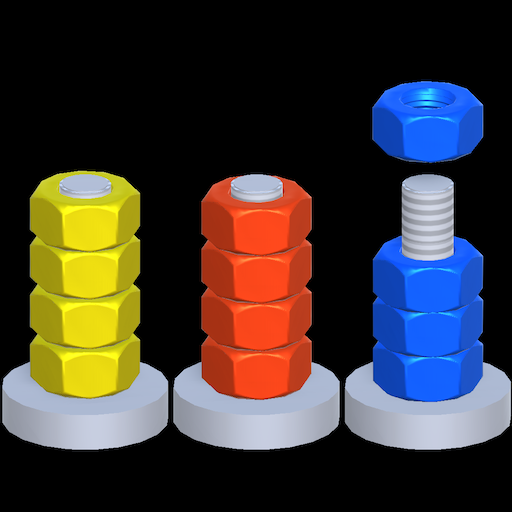Color Block Builder
Jouez sur PC avec BlueStacks - la plate-forme de jeu Android, approuvée par + 500M de joueurs.
Page Modifiée le: 30 janv. 2025
Play Color Block Builder on PC
Game Features:
- Physics simulation puzzle: Each time a new challenge awaits you with block movements based on realistic physics laws.
- Variety of colors and shapes: Use blocks of different shapes and colors to arrange them in the specified shape.
- Easy controls: Simply tap the floating blocks to drop them. Anyone can enjoy the game immediately.
Game Flow:
1. tap a floating block on the screen to drop it.
2. complete the specified shape using the dropped blocks.
3. clear stages and try new challenges!
Go ahead, download and play now!
Use your logical skills and creativity to challenge yourself and see if you can complete all the stages of Color Block Builder. Download and dive into the magical world of colors and physics!
“Color Block Builder” - your next puzzle adventure is here!
Jouez à Color Block Builder sur PC. C'est facile de commencer.
-
Téléchargez et installez BlueStacks sur votre PC
-
Connectez-vous à Google pour accéder au Play Store ou faites-le plus tard
-
Recherchez Color Block Builder dans la barre de recherche dans le coin supérieur droit
-
Cliquez pour installer Color Block Builder à partir des résultats de la recherche
-
Connectez-vous à Google (si vous avez ignoré l'étape 2) pour installer Color Block Builder
-
Cliquez sur l'icône Color Block Builder sur l'écran d'accueil pour commencer à jouer